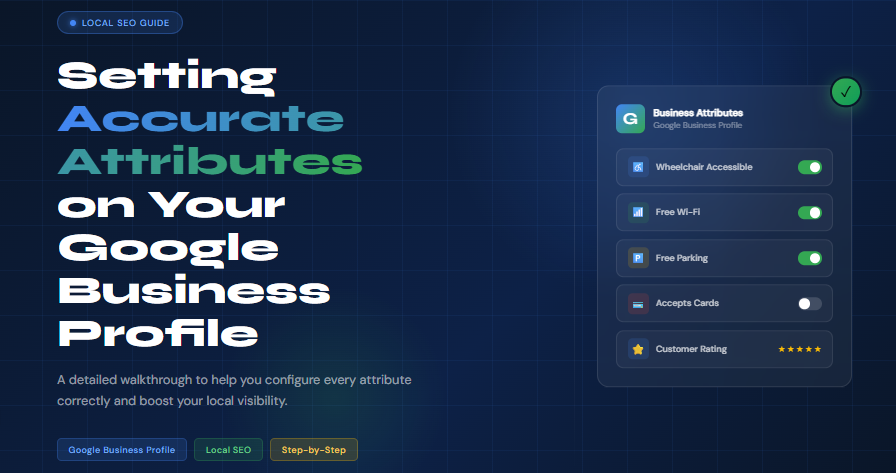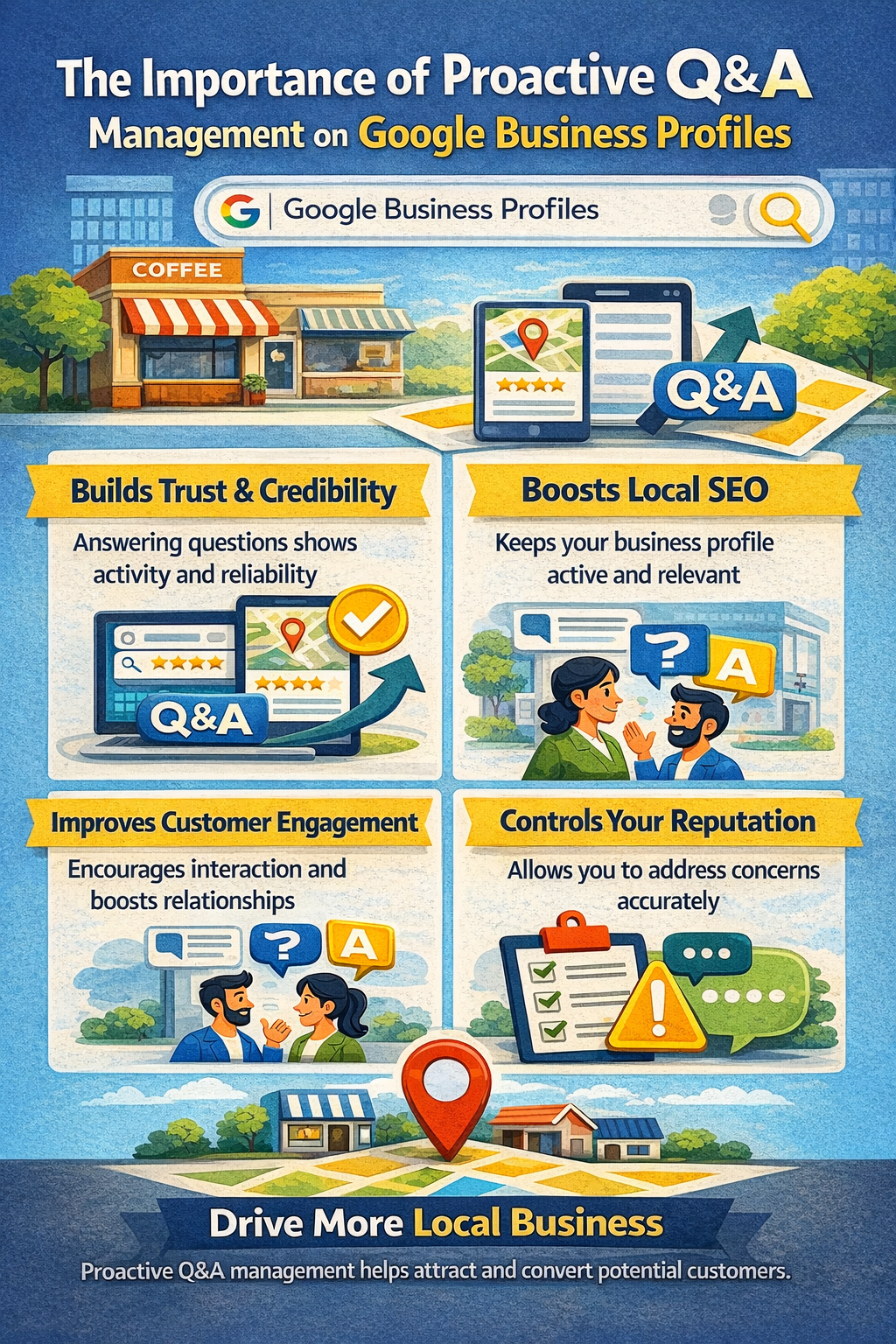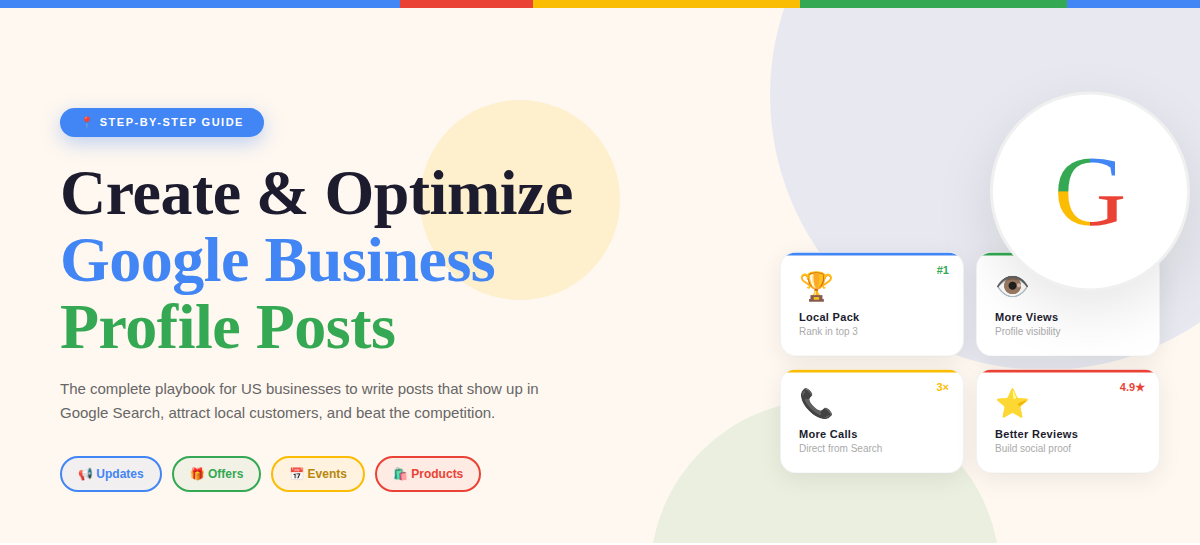Top Reasons Why Your Google My Business Account Got Suspended
Having your Google My Business (GMB) account suspended can be alarming, especially when it happens without warning. Suddenly, your listing disappears from local search, and potential customers can no longer find or contact you online. While the reasons behind a suspension might not always be clear at first, several common causes trigger it. Understanding them is the first step toward resolution and prevention.
1. Violating Google’s Guidelines for Representing a Business
Google has strict guidelines to ensure business listings remain accurate and trustworthy. Any violation of these policies—whether intentional or accidental—can lead to immediate suspension. Common violations include keyword stuffing in your business name (such as adding location or services unnecessarily), selecting incorrect categories, or creating multiple listings for the same business or address. Google regularly updates its policies, so it’s crucial to stay informed.
2. Inaccurate, Inconsistent, or Misleading Information
One main cause of GMB suspensions is submitting misleading information, like mismatched business names, inconsistent contact details, or linking to unrelated websites. Variations in name, address, or phone number (NAP) can suggest illegitimacy. Using PO boxes, virtual offices, or shared workspaces with no physical presence is not allowed, and listings at these addresses are often flagged and suspended.
3. Improper Setup for Service-Area Businesses (SABs)
If your business travels to customers—like plumbers, electricians, or cleaners—it’s classified as a service-area business. These businesses are required to hide their physical address from public view. Displaying a residential or office address publicly as an SAB is a direct violation of GMB rules and often leads to suspension. It's essential to define your service area accurately and ensure your listing accurately reflects how your business operates.
4. Suspicious or Frequent Changes to the Listing
Making too many changes to your GMB profile in a short period can trigger Google’s internal alerts. If you frequently update your business name, address, phone number, category, or hours, especially in ways that appear inconsistent, your profile may be suspended automatically. While it’s okay to make occasional updates, they should be minimal and always aligned with verified information.
5. Duplicate Listings and Verification Issues
Google permits only one listing per location. Creating duplicates, even unintentionally, often causes suspension. This occurs when someone else (such as a former employee or marketer) has already listed your business, resulting in ownership conflicts or duplicates. Verification problems also arise when Google can’t verify your business due to unclear documents, invalid addresses, or mismatched information, suspending or disabling your listing until the issue is resolved.
6. External Flags: User Reports and Spam Complaints
In some cases, suspension isn’t triggered by your actions at all. A high number of user reports, spam complaints, or competitor flags can result in your account being placed under review. Even if these reports are false, Google's automated systems may take your listing offline while they investigate. Although this can be frustrating, it highlights the importance of maintaining a clear and consistent online presence across platforms.
How to Safeguard Your Google My Business Profile
Preventing suspension starts with understanding Google’s rules and maintaining transparency in your listing. Keep your business information accurate and up to date, follow proper guidelines for service areas, avoid unnecessary edits, and refrain from attempting to manipulate rankings through keyword stuffing. A well-managed profile not only avoids suspension but also builds trust with your customers—and with Google.