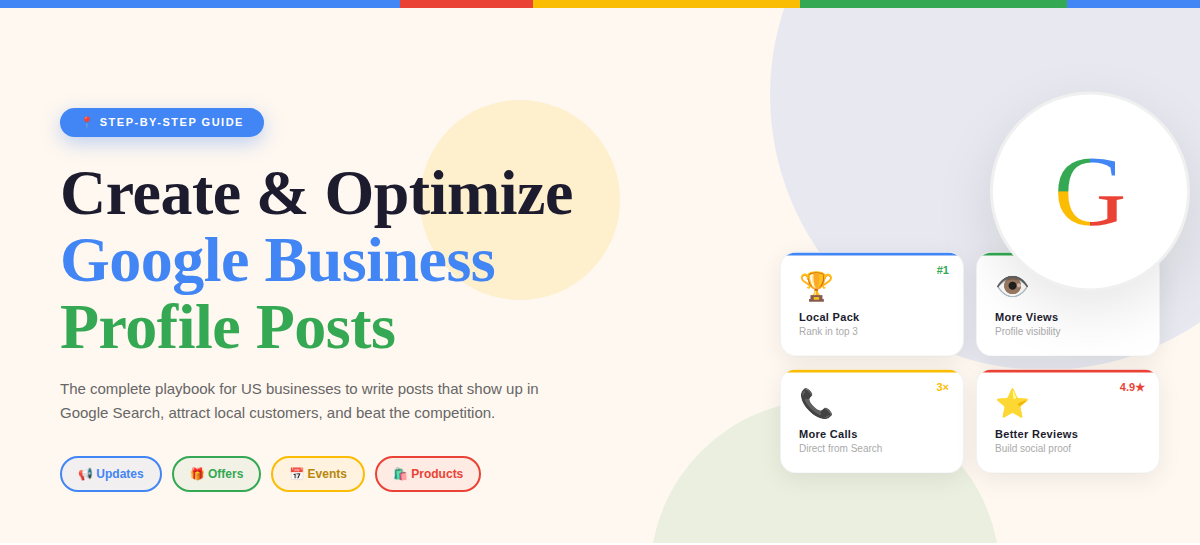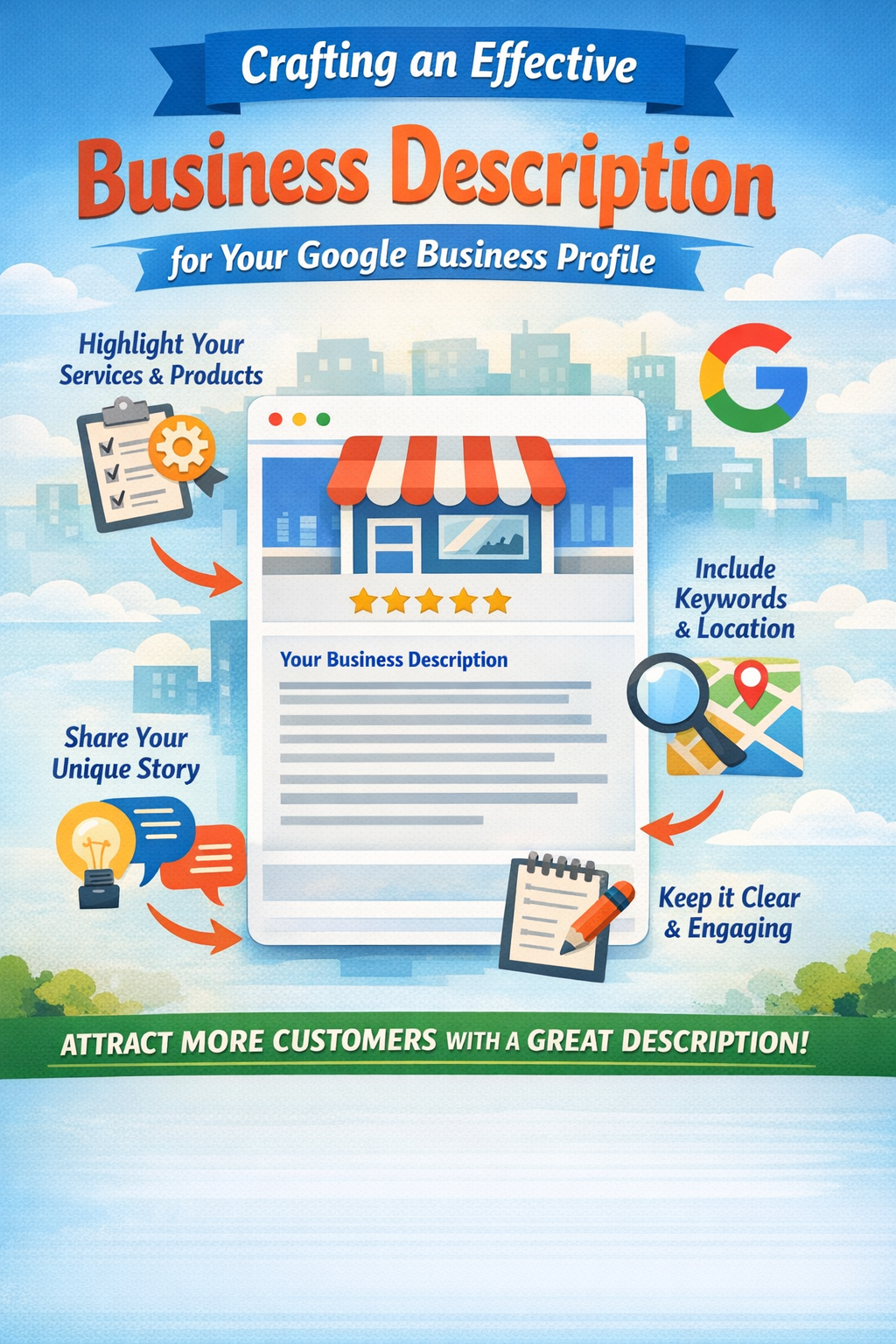Need Help Reinstating Your Google Business Profile? Here’s What You Need to Know
Having your Google Business Profile (formerly Google My Business) suspended can feel like hitting a wall—especially when your customers rely on Google to find you. Whether you're a brick-and-mortar store or a service-area business, losing access to your listing means losing visibility, credibility, and potentially a flood of new customers. If you're scrambling to get reinstated, you're not alone.
Reinstating a suspended profile is possible, but it requires a clear understanding of why it was suspended and how to fix it properly.
Why Was Your Google Business Profile Suspended?
Google doesn’t always tell you exactly why your profile was suspended, which can make the process frustrating. However, most suspensions fall into one of the following categories:
- Violation of Google’s guidelines – This includes listing your business at a virtual office or using a P.O. Box address.
- Keyword stuffing in your business name – Adding services or locations that aren’t part of your legal business name is a red flag.
- Multiple listings for the same business – Duplicates or multiple listings at one location can trigger suspensions.
- Inconsistent NAP information – Your Name, Address, and Phone number must be consistent across all online platforms.
- Suspicious activity – Sudden changes to your listing, like changing the business category or contact info, can be flagged.
It’s critical to figure out what went wrong before submitting a reinstatement request
Types of Suspensions
There are two main types of suspensions:
1. Soft Suspension
Your listing is still visible on Google, but you lose management access. This typically means someone else may have claimed your profile, or your account was flagged.
2. Hard Suspension
Your listing is completely removed from Google Search and Maps. This is usually more serious and often tied to a major policy violation.
Understanding the difference helps in deciding the best course of action.
How to Prepare for Reinstatement
Before requesting reinstatement, you’ll need to gather documentation to prove your business is legitimate and operating at the location listed. Google wants to verify that you are who you say you are.
Some helpful documents include:
- Utility bills with your business name and address
- Business licenses or tax documents
- Photos of your storefront, signage, and workspace
- Proof of ownership for your website or domain
Make sure everything matches the details on your Google Business Profile. Even small discrepancies can delay or deny reinstatement.
Submitting a Reinstatement Request
Google provides a Reinstatement Request Form that you must fill out with care. You’ll need to:
- Explain the situation truthfully
- Attach supporting documents
- Confirm your business meets all guidelines
- Refrain from resubmitting multiple times—it can slow down your case
Once submitted, wait patiently. The review process can take several days to weeks, and repeated submissions or appeals without change won’t help your case.
Let Experts Handle the Reinstatement Process
Reinstating your Google Business Profile can be complicated, especially when you’re unsure of the reason for suspension. DIY attempts without fully understanding Google’s requirements often lead to frustration, delays, or even permanent removal.
That’s where professionals come in. If you're dealing with a suspension and can't afford to stay invisible online, it's best to turn to specialists who understand the ins and outs of Google’s systems.
Reinstatement Ninja is here to help. With deep expertise in Google Business Profile reinstatements, we’ll analyze your case, correct issues, and handle communication with Google so you can get back in front of your customers fast. Don’t risk your online presence—contact Reinstatement Ninja today and get your listing back where it belongs.