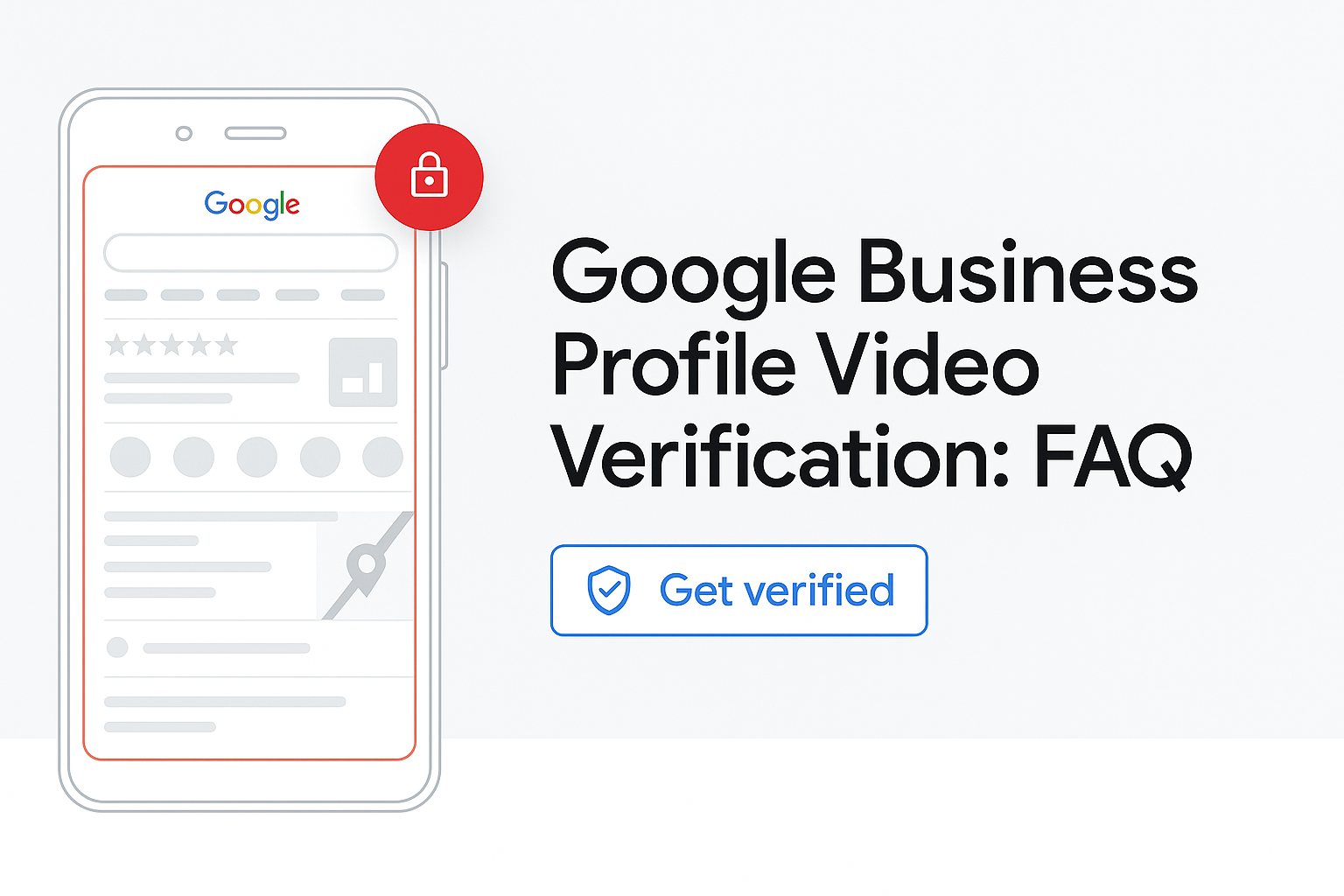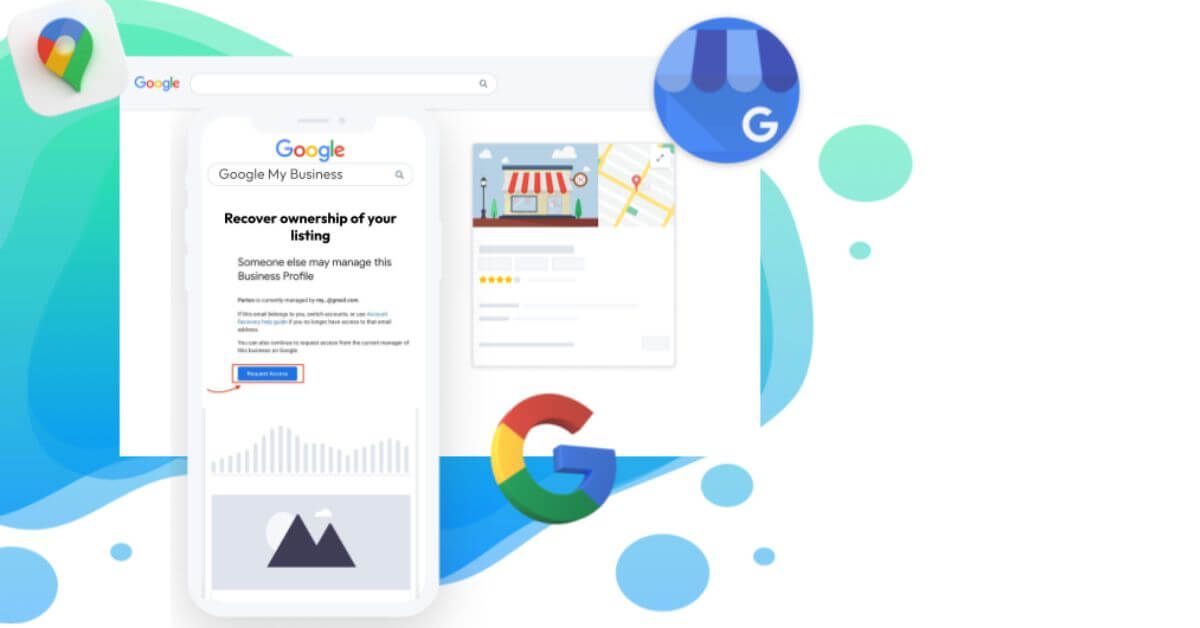Google Business Profile Verification Issues: What You Need to Know
Google Business Profile (GBP) is a powerful tool for local businesses, allowing them to manage their online presence across Google Search and Maps. However, many business owners face challenges when it comes to verifying their Google Business Profile. Without verification, your business cannot be listed on Google Maps or search results, making it difficult to attract new customers. If you're facing issues with GBP verification, you're not alone. In this post, we’ll explore common problems and how to address them.
Why Verification Is Crucial for Your Business
Verification is the process that proves your business is legitimate and that you are the owner or authorized representative. Google requires verification to ensure the accuracy of information shown to users and to prevent fraudulent listings. Without a verified profile, potential customers won’t be able to find your business on Google, or they may see inaccurate or outdated information.
Common Google Business Profile Verification Issues
1.Verification Postcard Never Arrives
The most common method of verifying a business is by receiving a postcard from Google containing a verification code. Unfortunately, some business owners experience delays or fail to receive their postcard altogether. This can happen for various reasons, including incorrect address information or postal delays.
2.Phone or Email Verification Not Available
In some cases, Google may offer alternate verification methods like phone or email, but these options aren't always available. If your business is eligible for phone or email verification and you don’t see the option, it could be due to inconsistencies in your profile information or previous issues with your account.
3.Verification Code is Incorrect or Invalid
Another frustrating issue is when you receive the verification code, but it doesn’t work or is marked as invalid. This could happen due to technical issues or if the code was entered incorrectly. Sometimes, users mistakenly enter an old code from a previous attempt, leading to errors.
4.Business Location Not Recognized
For businesses with a physical storefront, the Google team needs to confirm the location on Google Maps. If your business isn’t showing up correctly or appears to be in the wrong spot, Google may not allow you to verify. This could be due to map inaccuracies or outdated information that needs updating.
5.Suspended or Ineligible Business
In some cases, businesses may face eligibility issues if their Google Business Profile violates any of Google’s policies. This could include using a business name that doesn’t match the real-world business or failing to meet other verification criteria. If your business has been flagged for suspicious activity, it may be marked ineligible for verification.
How to Resolve Google Business Profile Verification Issues
1.Double-Check Your Address Information
Ensure that your business address is correct and matches official records. If your business is located in a shared office building or apartment, make sure you include additional details, such as suite numbers or floor information, to help Google pinpoint your location accurately.
2.Request a New Postcard
If your verification postcard hasn’t arrived within the expected time frame, you can request a new one. Make sure to double-check your address before re-requesting, and wait for up to 14 days for the postcard to arrive.
3.Use the Right Verification Method
If phone or email verification is available, use it as soon as possible. Google typically offers these alternatives for businesses with a long history of successful Google Business Profile usage or high trust scores. If these methods are not available, you’ll need to rely on the postcard method.
4. Update Your Google Business Profile
If your business isn’t appearing correctly on Google Maps, check that your location is properly listed. Make sure to review any errors or issues with the map listing and make necessary adjustments. If the issue persists, you can report the problem to Google.
5. Follow Google’s Guidelines
Ensure that your business adheres to all Google Business Profile guidelines. This includes following rules about business names, categories, and locations. If your business has been suspended or flagged, you may need to appeal the suspension before you can proceed with verification.
Get Professional Help with Google Business Profile Verification
If you’re still struggling with your Google Business Profile verification or you’ve encountered repeated issues, don’t panic. Reinstatement Ninja is here to help. Our team of experts specializes in resolving GBP verification issues, ensuring your business is successfully listed and verified on Google.
Whether you’re facing problems with postcards, phone verification, or map inaccuracies, Reinstatement Ninja can help you navigate the process and overcome any obstacles. Don’t let verification issues hold your business back from its full potential—contact Reinstatement Ninja today and get your Google Business Profile up and running smoothly!