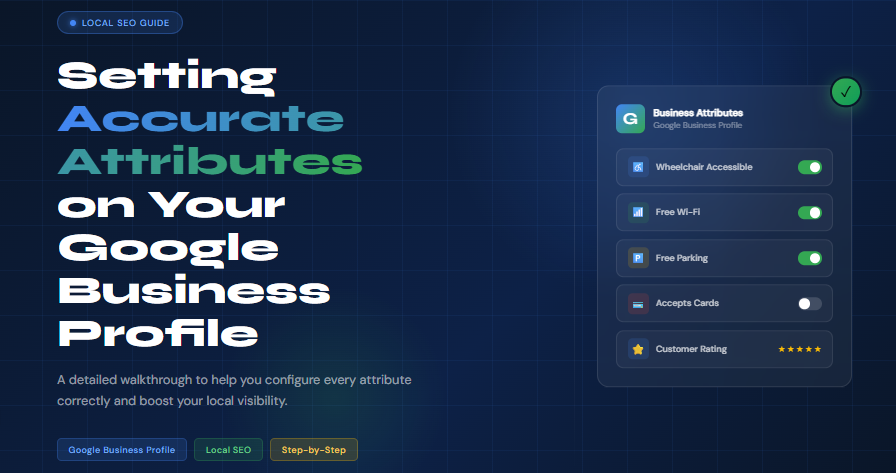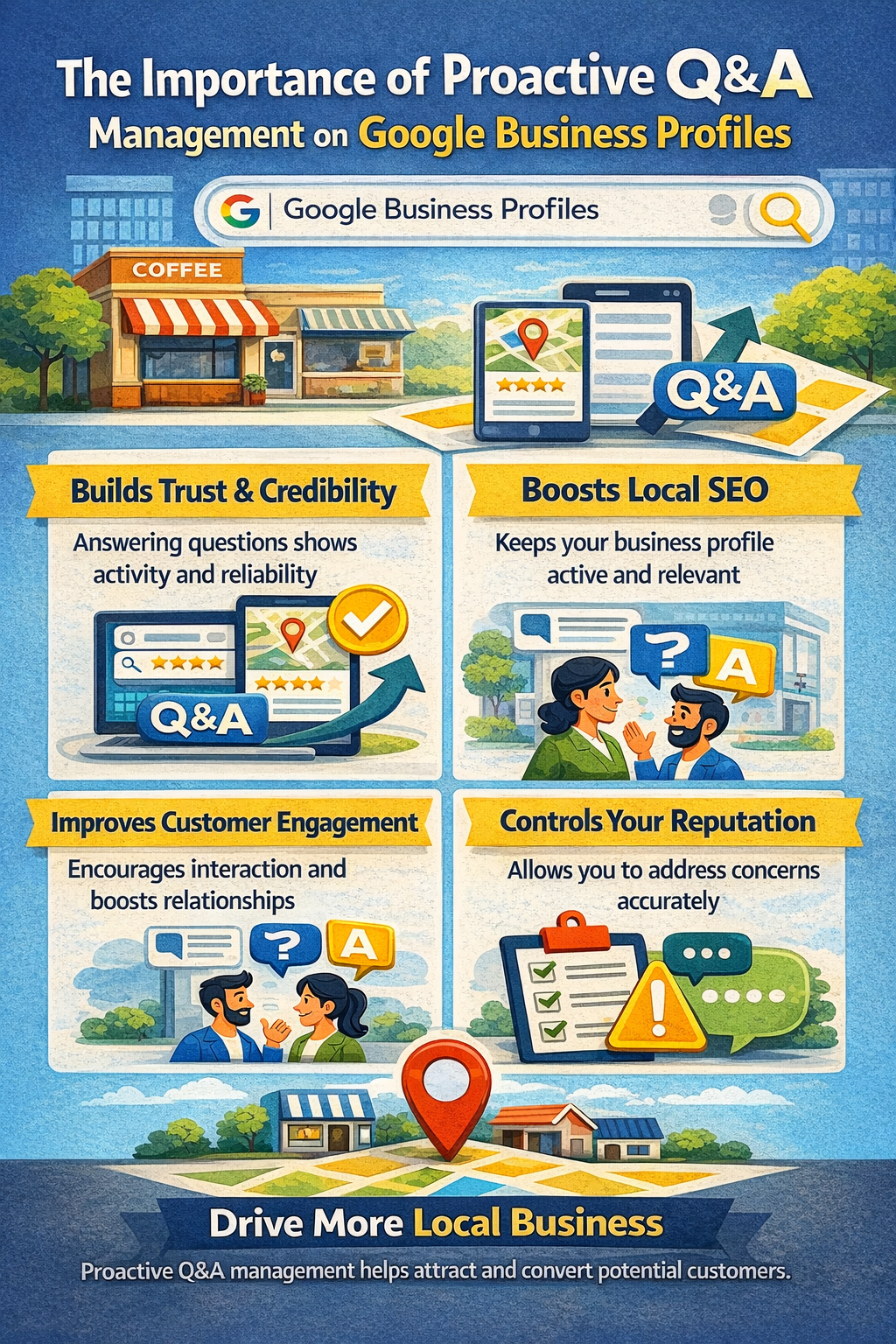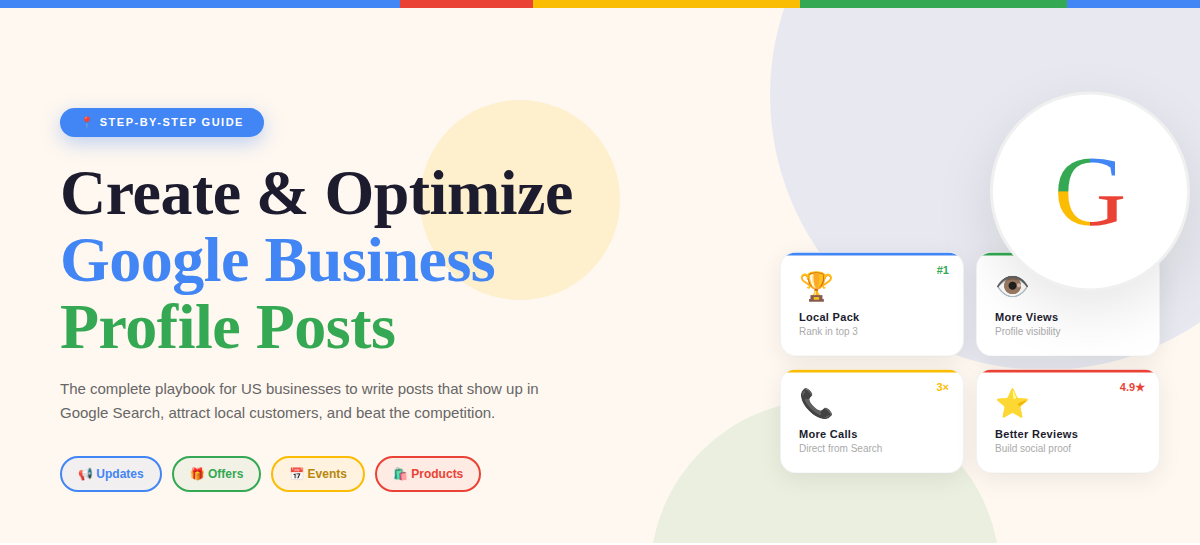How Long Does It Take to Recover a Suspended Google My Business Listing?
A suspended Google My Business listing can be a significant disruption, particularly for businesses that rely on local visibility to attract customers. When it happens, the most pressing concern becomes how long it will take to recover and reinstate the listing. The recovery timeline isn’t always fixed, as it depends on a range of factors, including the type of suspension, the details of the reinstatement request, and Google’s internal review processes.
Understanding the Type of Suspension
The primary factor affecting recovery time is the type of suspension. Soft suspensions leave the listing live, but owners lose management access, usually reinstated in 3-5 days after appeal and documentation. Hard suspensions remove the listing from Google Search and Maps due to policy violations, which takes 1-4 weeks for review, depending on the case complexity. Additional factors that can influence recovery include the severity of violations and the quality of the appeal submitted.
The Importance of a Complete Reinstatement Request
The speed at which Google processes your appeal depends heavily on the thoroughness and accuracy of your reinstatement request. Submitting the official reinstatement form with all the necessary details and supporting evidence greatly increases your chances of a quick resolution. Providing matching business details across the web, attaching clear photos of your storefront with visible signage, and including legal proof of business operation, such as licenses or utility bills, are all helpful. Mistakes, omissions, or inconsistencies in the request can delay the process or result in outright rejection.
Google’s Response Timeline
After submitting the reinstatement form, most business owners hear from Google in three to seven days. This doesn’t guarantee immediate reinstatement. If your case is straightforward and your documents clear, it can be reinstated within a week. More complex cases may need extra verification or review, possibly extending the timeline to two weeks or more. Stay patient and avoid multiple appeals, as repeated submissions can delay the process.
Common Delays in Reinstatement
Several factors can cause delays in the reinstatement process. If your business has duplicate listings, uses a virtual office address, or shows inconsistent information across different online platforms, your case may be flagged for further investigation. Suspicious recent changes to your business profile—such as editing categories, phone numbers, or addresses—can also trigger delays. If your account has a history of violations or prior suspensions, Google may take additional time to assess your credibility before restoring your listing.
How to Navigate the Recovery Process Effectively
To minimize delays, ensure your business profile is accurate, consistent, and fully compliant with Google’s policies before submitting your reinstatement form. If you haven’t received a response within ten business days, a polite follow-up may help bring attention to your case. Avoid making changes to your listing during the review process, as this could complicate your appeal further.
Stay Consistent to Avoid Future Suspensions
Although the recovery timeline varies, most businesses regain access to their suspended listings within one to three weeks when proper steps are followed. Staying transparent, organized, and compliant is key. Once reinstated, maintain accurate information and avoid violations to ensure your Google Business Profile stays live and visible to potential customers.