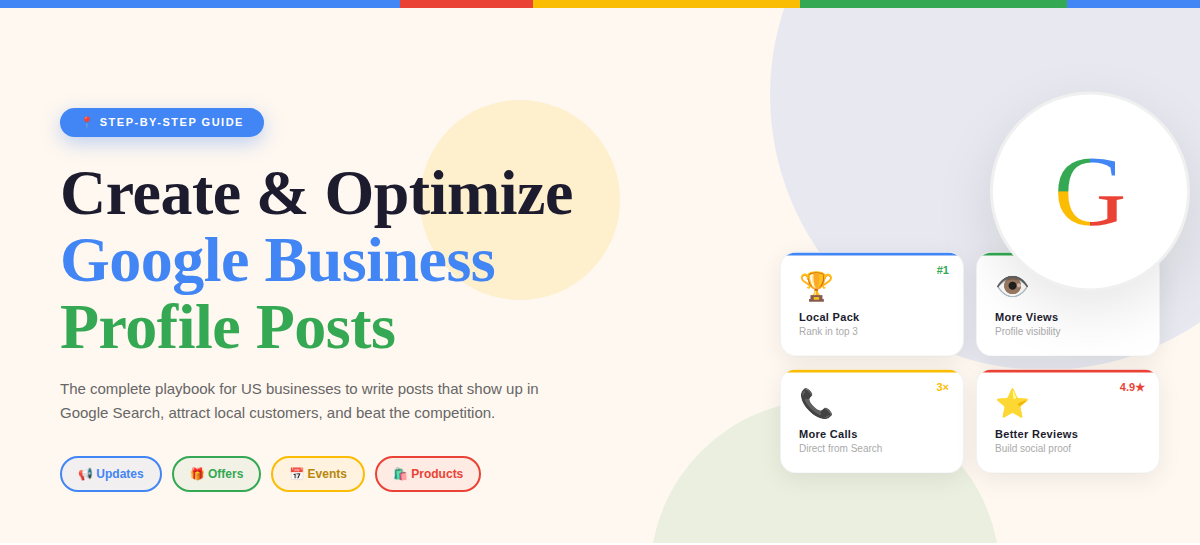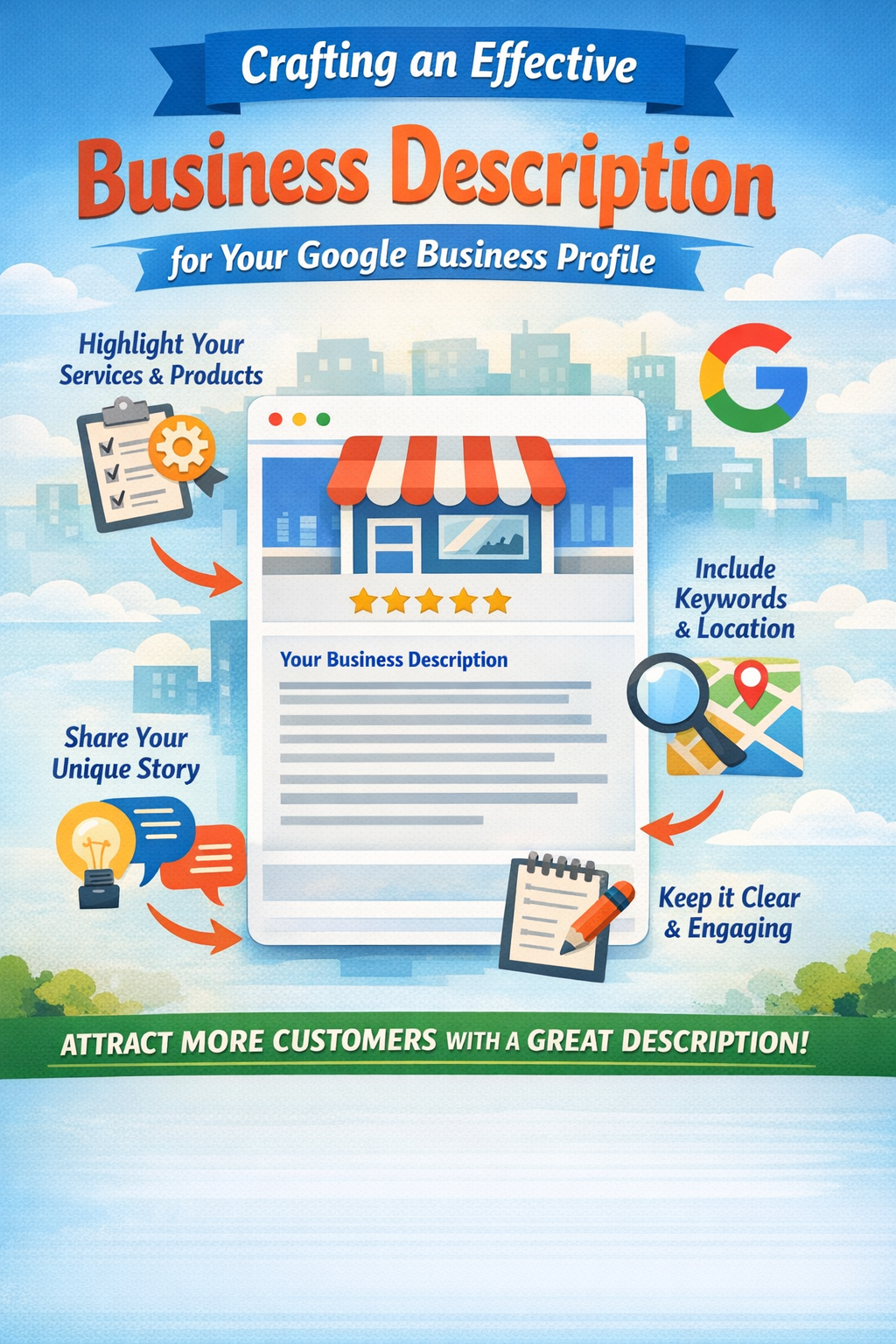Duplicate Google My Business Listings: A Silent Killer of Your Online Visibility
In the age of digital discovery, your business’s online presence can make or break your success. One often-overlooked threat to that presence is duplicate Google My Business (GMB) listings. They may seem harmless or even beneficial at first, but they can actually wreak havoc on your local SEO, confuse potential customers, and trigger penalties from Google.
Let’s explore why duplicate listings are problematic and what you can do about them.
What Is a Duplicate Google My Business Listing?
A duplicate GMB listing occurs when more than one listing exists for the same business at the same address or for the same phone number. These duplicates can happen for a variety of reasons—accidental creation, rebranding, business relocation, or third-party data sources auto-generating them.
While they may appear innocuous, these duplicates dilute your business authority and confuse search engines, making it harder for your correct listing to rank well.
The Hidden Dangers of Duplicate Listings
Duplicate listings don’t just cause mild inconvenience—they pose serious threats:
1. Lower Search Rankings
Google values accuracy and consistency in business information. Duplicate listings with conflicting or mismatched data can harm your business's credibility. The algorithm may not know which listing is the “correct” one, leading to a lower ranking in local search results.
2. Customer Confusion
Inaccurate or conflicting information (such as different hours, addresses, or phone numbers) across multiple listings can frustrate customers. If a user visits a location that no longer exists or calls a number that’s out of service, they may lose trust in your brand.
3. Google Suspensions
Google can suspend listings it deems to violate its guidelines, including duplicate or spammy entries. If your verified listing is flagged due to duplication, you could temporarily or permanently lose access to it—resulting in a significant blow to your local visibility.
4. Review Fragmentation
Your customer reviews could be scattered across multiple listings instead of being consolidated in one place. This fragmentation dilutes the power of social proof, which is vital in building trust with potential clients.
How Do Duplicate Listings Happen?
Many businesses end up with duplicates without even realizing it. Here’s how:
- Employees or agencies unknowingly create a second listing.
- Changes in business name, address, or phone number aren't properly updated.
- Automated systems pull data from outdated directories.
- A listing is created for each service or department within one business.
Regardless of how it happens, the outcome is the same—diminished visibility and a confused customer base.
Steps to Identify and Fix Duplicate Listings
1. Audit Your Business Listings
Start with a Google search of your business name, phone number, and address. Note any listings that appear to be duplicates.
2. Use Google Maps and Tools
Search on Google Maps and use tools like Moz Local or BrightLocal to scan for duplicate entries.
3. Claim and Merge or Remove
If the listing is unverified, claim it and then request its removal or merge it with your verified listing. If it’s verified by someone else, you can request ownership or flag it for removal.
4. Keep NAP (Name, Address, Phone Number) Consistent
Ensure your NAP details are identical across all directories to prevent future duplicates.
Don’t Let Duplicate Listings Derail Your Growth
Maintaining a clean and accurate Google Business profile is essential to winning in local search. Don’t underestimate the damage duplicate listings can do. If you’ve noticed inconsistencies or want professional help fixing the issue before it affects your rankings, Reinstatement Ninja specializes in identifying, resolving, and preventing GMB listing problems. Contact Reinstatement Ninja today to protect your visibility and keep your business on track.