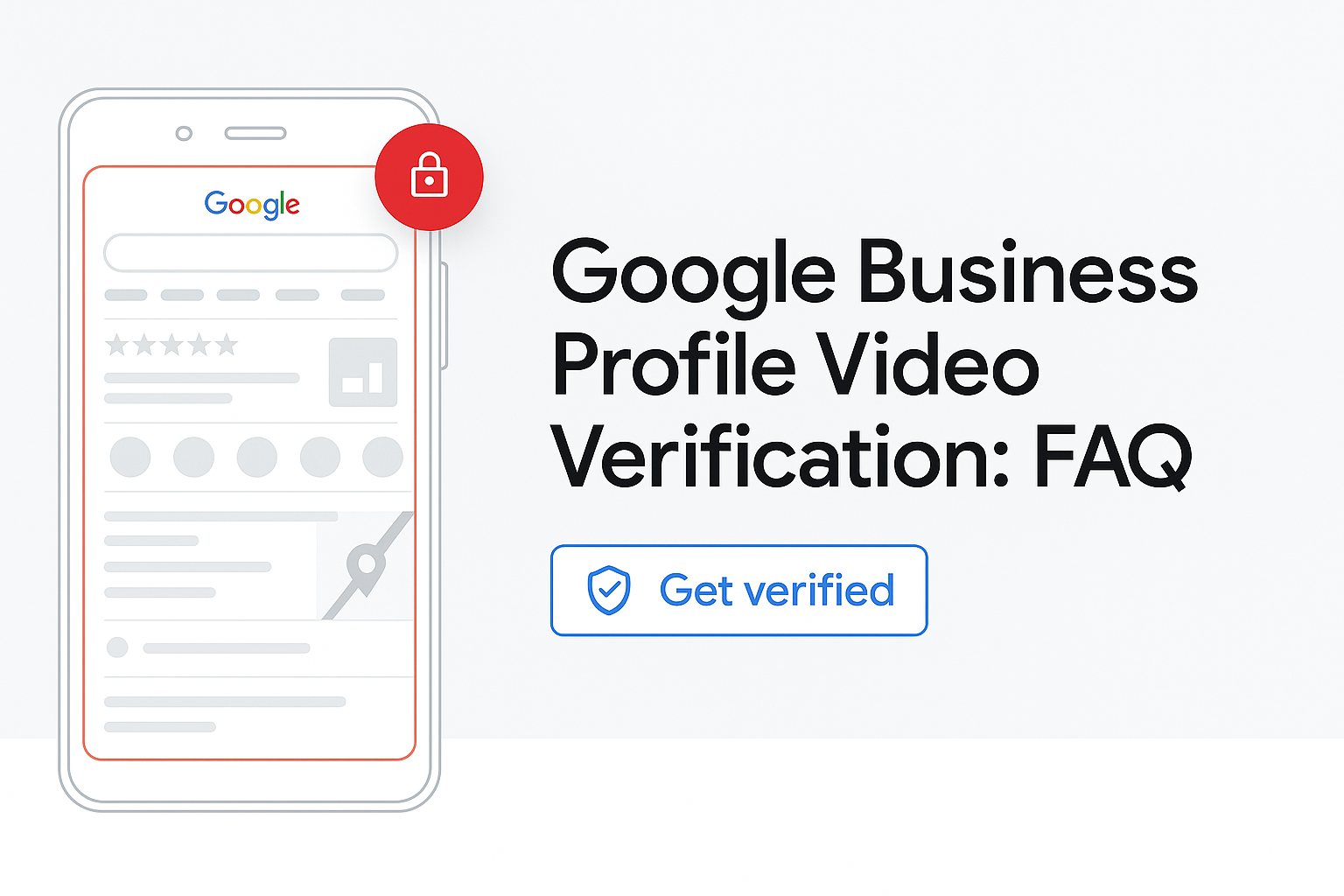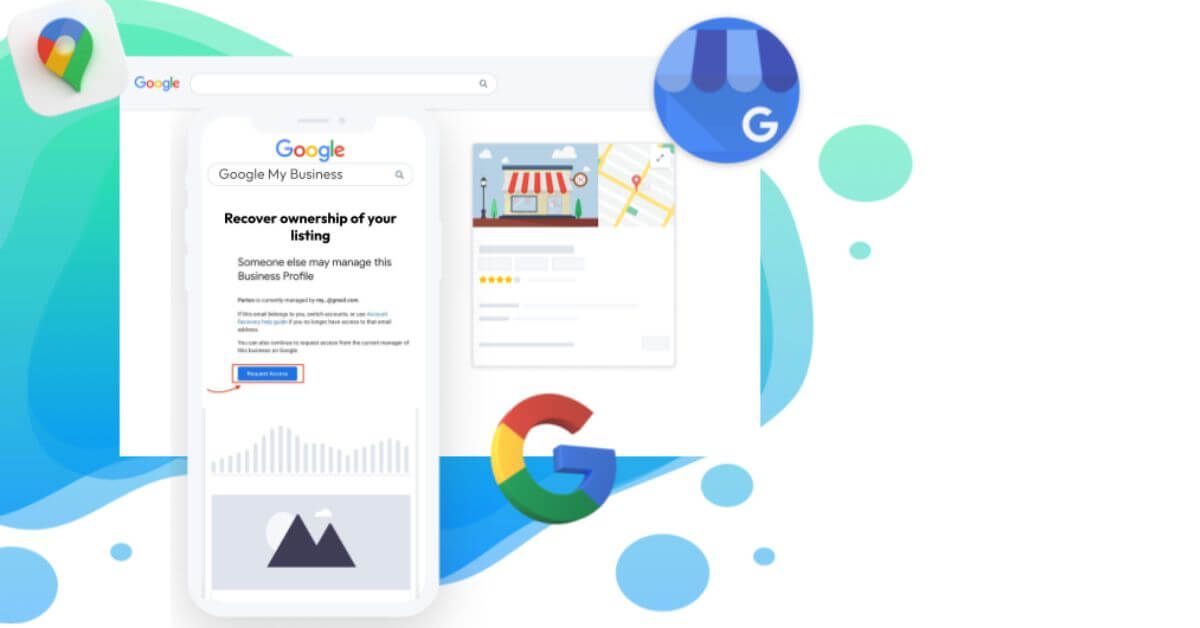Step-by-Step Guide: How to Merge Google My Business Listings Without Losing Reviews
Managing your Google Business Profile (formerly Google My Business) can be challenging, especially when multiple listings exist for the same location or business. Duplicate listings often lead to confusion for customers, diluted SEO performance, and inaccurate business data. Merging these profiles is not just about cleanup—it’s about preserving valuable customer reviews and ensuring your online reputation remains intact. However, improper handling can result in review losses or listing suspensions. Following a precise and methodical approach is essential for maintaining both visibility and credibility. This guide outlines the key steps and best practices for merging Google listings safely and professionally.
1. Verify Ownership of All Listings
Before initiating a merge, ensure you have verified ownership of all duplicate listings. Google does not allow listing merges unless both are verified under the same account or unless proof of ownership is provided. If a duplicate is unclaimed, begin the verification process through Google’s standard methods—postcard, phone, or email. Avoid attempting a merge until all listings are accessible.
2. Check Listing Details for Accuracy
To ensure a seamless merge, all listings must reflect consistent information—particularly name, address, phone number (NAP), and business category. Update any discrepancies before contacting Google support. This minimizes the risk of rejection or delays during the merge process. Accurate and consistent data reinforces local SEO and supports a successful review transfer.
3. Contact Google Business Profile Support
Once listings are verified and cleaned, submit a request to Google Business Profile support. Use the official support portal or contact through your GBP dashboard. Clearly state your intention to merge listings and specify which listing should remain active. Include URLs and relevant business identifiers to assist in the review and resolution process.
4. Monitor the Merge and Confirm Review Retention
After initiating the merge, closely monitor the listings for changes. Typically, Google will retain reviews from both profiles if the listings share the same name and address. However, some reviews may be filtered if associated with outdated or inaccurate data. Confirm the final status and reach out to support again if discrepancies or review losses occur.
Merging duplicate Google Business listings is a vital step in maintaining an accurate and professional online presence. When done correctly, the process helps consolidate reviews, prevent customer confusion, and strengthen your local SEO strategy. The key lies in careful verification, consistent data management, and proactive communication with Google support. By following a structured approach, you can protect your business's reputation and retain the valuable feedback that builds trust and drives conversions. Always approach listing merges with a long-term view of accuracy, compliance, and brand consistency.
Reinstatement Ninja specializes in Google Business Profile reinstatement and listing optimization services. With in-depth expertise in GBP guidelines and resolution strategies, Reinstatement Ninja helps businesses restore, merge, and manage their listings efficiently, ensuring your local presence stays strong, accurate, and trusted.