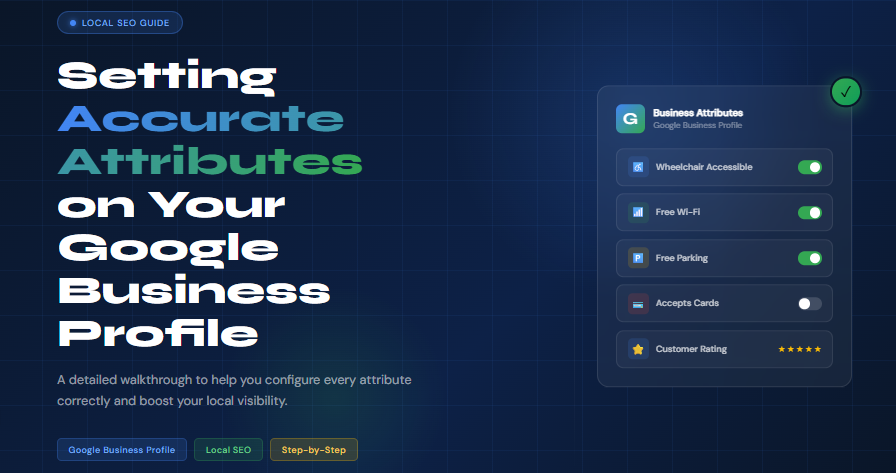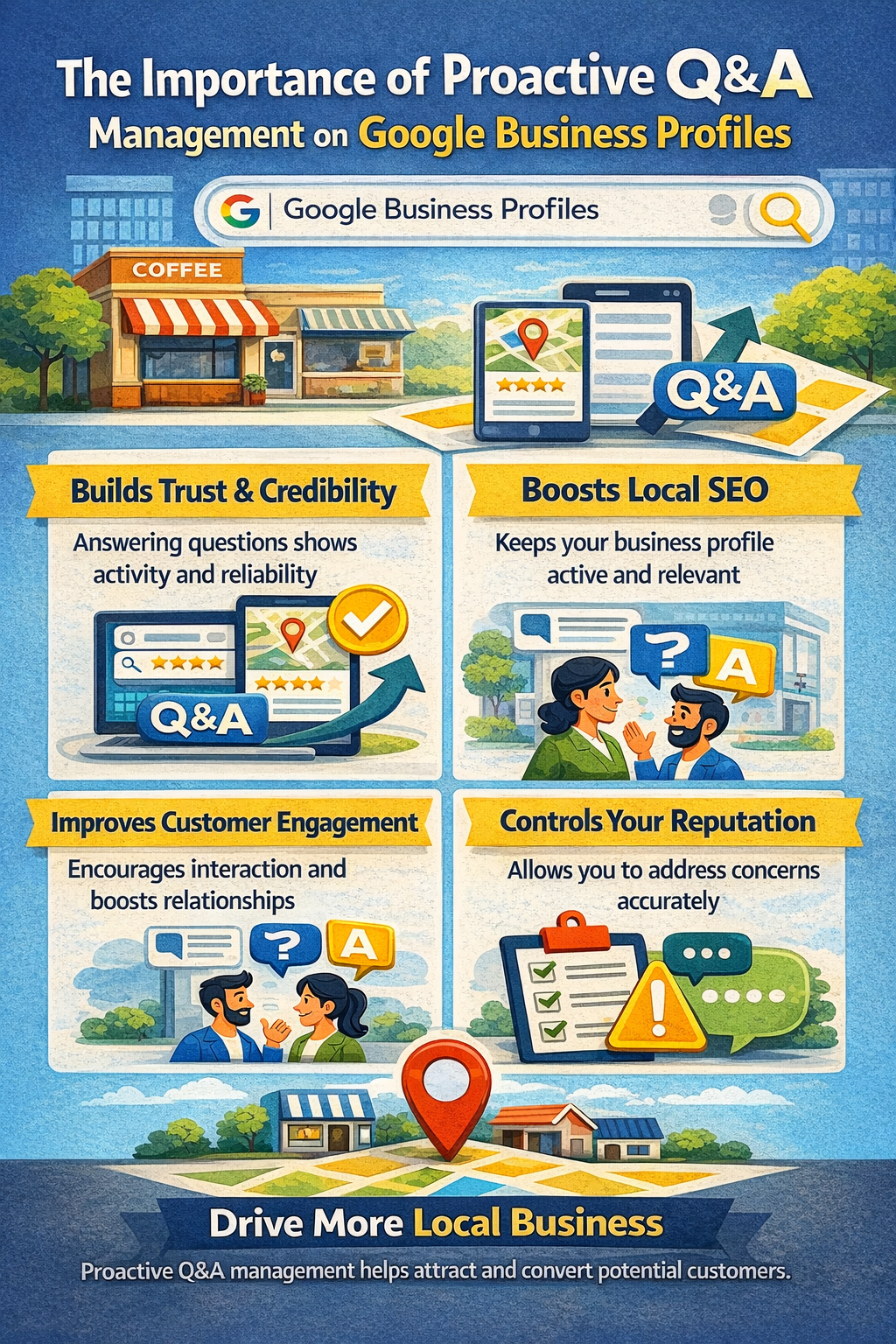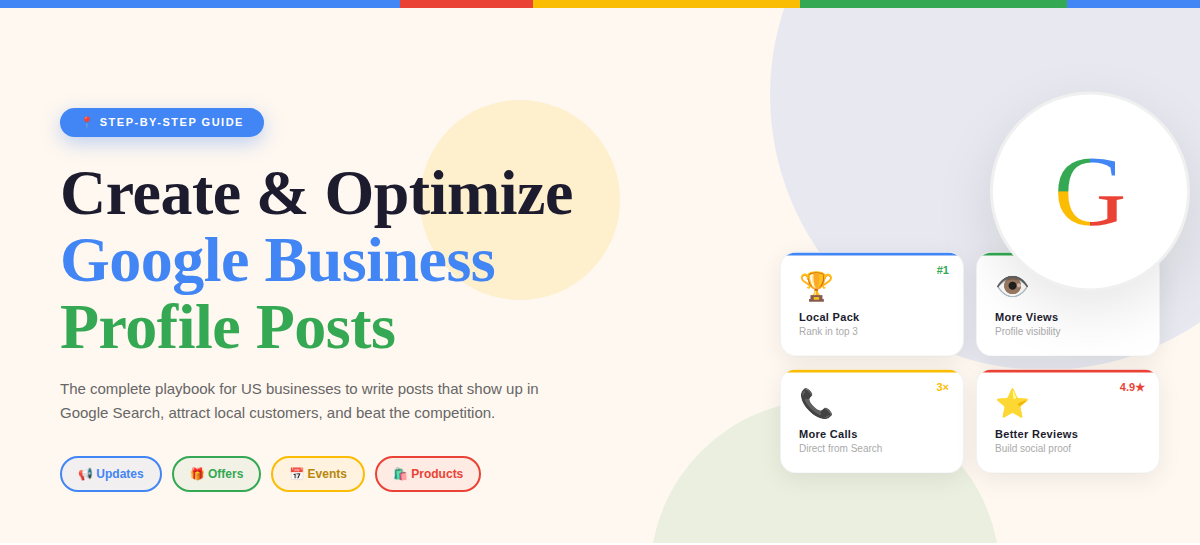How to Reclaim Your Google Business Profile After Suspension or Ownership Issues
For many local businesses, a Google Business Profile (GBP) is more than a listing—it’s the digital storefront and the primary point of visibility on local search. However, suspensions or ownership disputes can quickly strip away that visibility, creating barriers between your business and potential customers. Whether your profile has been suspended due to policy violations or you’ve lost access because of ownership complications, acting quickly and professionally is critical. Reclaiming your GBP requires a clear understanding of Google's protocols, detailed documentation, and a step-by-step approach to ensure that your listing is active, accurate, and under your control.
1. Understand the Nature of the Issue
Begin by determining whether you’re dealing with a suspension or an ownership conflict. Suspensions are usually linked to policy violations, such as incorrect business names, unverified addresses, or prohibited content. Ownership issues, on the other hand, may occur when a previous employee, agency, or unauthorized user retains control of the listing. Identifying the exact problem informs your recovery approach and prevents unnecessary delays.
2. Gather Documentation and Proof of Business Legitimacy
Google requires verification that your business is real and eligible for a profile. Prepare official documents such as utility bills, a business license, storefront photos, and signage. If you're facing ownership issues, gather proof of association with the business (e.g., email correspondence, domain ownership, legal business registration). Having these ready will help you respond efficiently during the reinstatement or ownership transfer process.
3. Submit the Appropriate Recovery Request
For suspended profiles, complete Google’s Reinstatement Request Form. If you're trying to regain ownership, navigate to the GBP listing, click “Own this business?” and follow the instructions to request access. Google may notify the current owner, giving them 3–7 days to respond. If they don’t reply, you’ll have the opportunity to claim the listing using your documentation.
4. Follow Up Through Support Channels if Needed
If your initial attempt is unsuccessful or you encounter delays, follow up with Google Business Profile Support via your dashboard, the support form, or social media channels like Twitter. Maintain professional communication and continue providing any requested documentation. Persistence and accuracy are key when engaging with support staff, especially for ownership disputes that involve third-party accounts or complex histories.
Reclaiming your Google Business Profile—whether due to suspension or ownership issues—is not impossible, but it demands a structured and professional approach. Understanding the problem, collecting proper documentation, and communicating clearly with Google’s support team are critical steps toward reinstating your online visibility. Once access is restored, commit to maintaining a fully compliant and secure profile to prevent future disruptions. A proactive approach ensures your business remains easily discoverable and trustworthy to local customers.
Reinstatement Ninja specializes in Google Business Profile reinstatement services, helping businesses overcome suspensions and ownership issues with speed and precision. With deep knowledge of Google’s guidelines and support protocols, Reinstatement Ninja ensures your listing is back in your control—accurate, active, and optimized for local success.