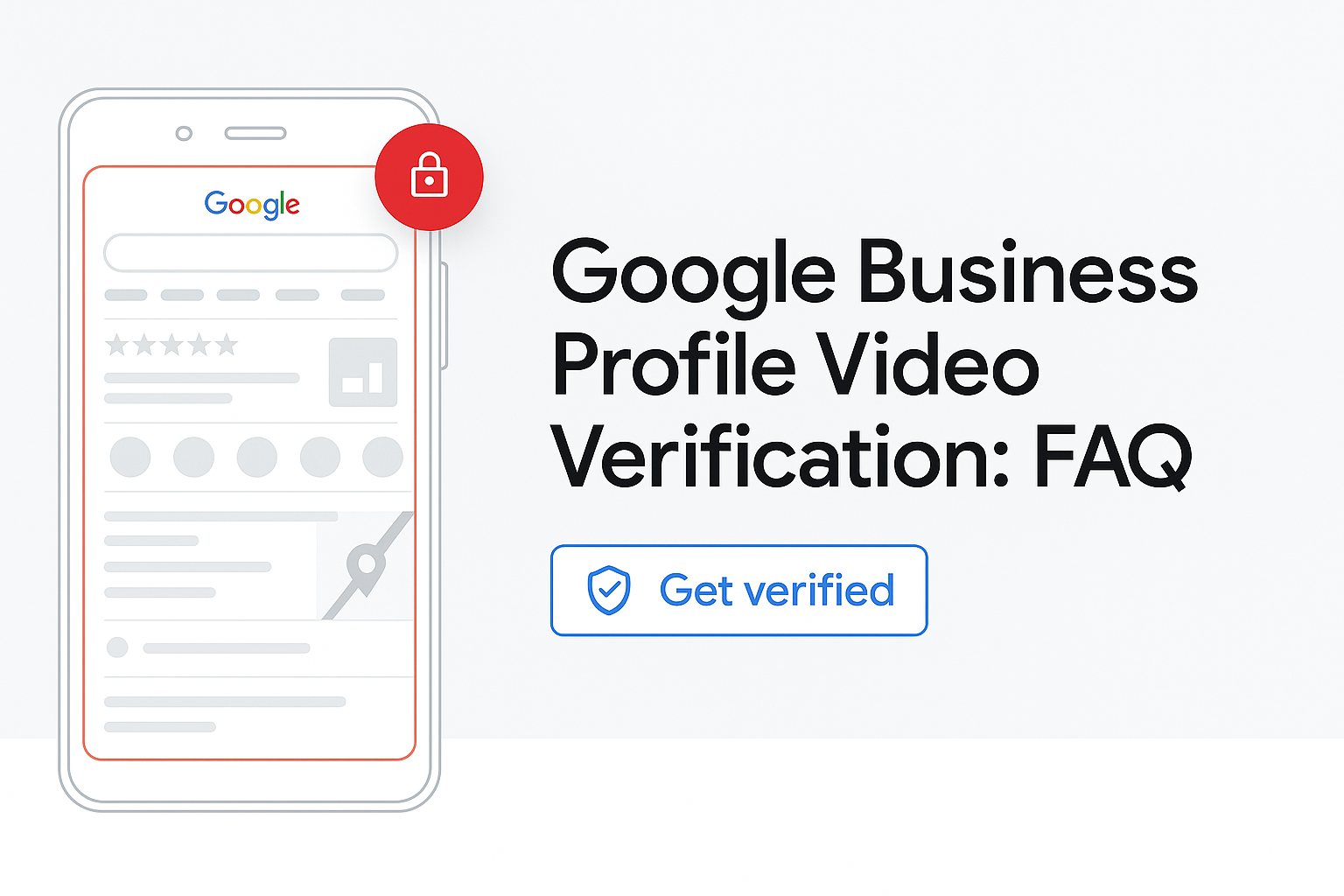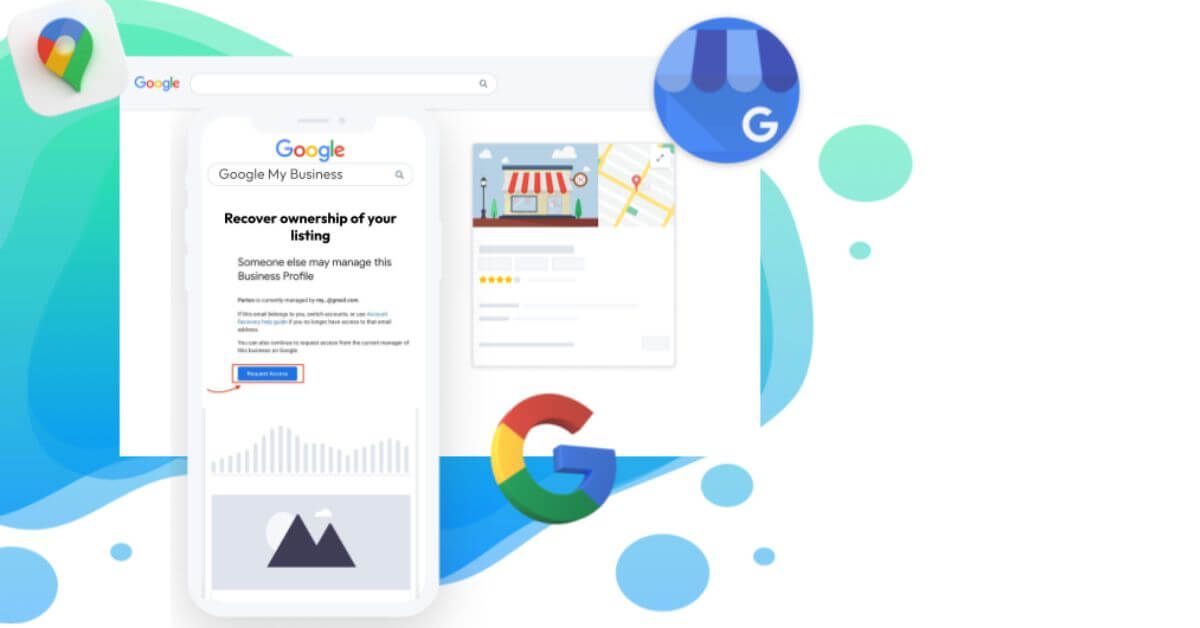How to Recover Your Google Listing: What to Do If Your Profile Gets Suspended
A suspended Google Business Profile can feel like a major setback for any business relying on online visibility. Without an active profile, customers can’t find your contact details, directions, or reviews, directly impacting trust, foot traffic, and revenue. Google suspensions happen for a variety of reasons, from guideline violations and keyword stuffing to address inconsistencies or suspicious account behavior. Regardless of the cause, quick action is essential. To restore your profile, you must understand the reinstatement process and how to avoid common missteps that can delay recovery. This blog provides a clear, professional guide on how to respond effectively to a suspension.
1. Identify the Reason for Suspension
The first step is understanding why your profile was suspended. Google does not always give specific reasons, but reviewing the Google Business Profile guidelines can help you pinpoint potential violations. Common issues include using virtual offices as addresses, keyword stuffing in the business name, or operating in restricted categories. Identifying the root cause will guide your reinstatement request and prevent repeated violations.
2. Audit and Correct Your Profile Information
Before requesting reinstatement, perform a full audit of your listing. Make sure your name, address, phone number (NAP), and categories accurately reflect your real-world business. Remove any misleading or promotional content. Also, verify that your listing complies with other policy areas, such as service area configurations, photos, and business hours. These corrections improve your chances of reinstatement approval.
3. Submit a Reinstatement Request Form
Once your listing is compliant, proceed to Google’s official Reinstatement Request Form. Provide clear, honest details and supporting documentation such as utility bills, business licenses, or storefront photos. Avoid resubmitting multiple times, as it can slow down the review. Be patient and check your email for updates, usually within 3–5 business days.
4. Follow Up With Google Support if Necessary
If your request is denied or delayed, contact Google Business Profile support via your GBP dashboard or social media channels. Ask for clarification and be ready to supply additional documents or make further adjustments. Staying professional and persistent often helps resolve complex cases. Document all interactions to maintain a record of your reinstatement journey.
Recovering a suspended Google Business Profile requires strategic attention to detail and a firm understanding of platform policies. By identifying the cause of suspension, correcting listing details, and following the reinstatement process diligently, most businesses can successfully regain their online presence. It’s important to maintain compliance going forward, as repeated violations may lead to permanent removal. Trust, accuracy, and responsiveness are key in managing your local SEO reputation.
Reinstatement Ninja is a specialized Google Business Profile reinstatement service helping businesses recover from suspensions quickly and professionally. With in-depth experience navigating Google’s policies and support systems, Reinstatement Ninja provides expert assistance to restore your listing and protect your local online presence.