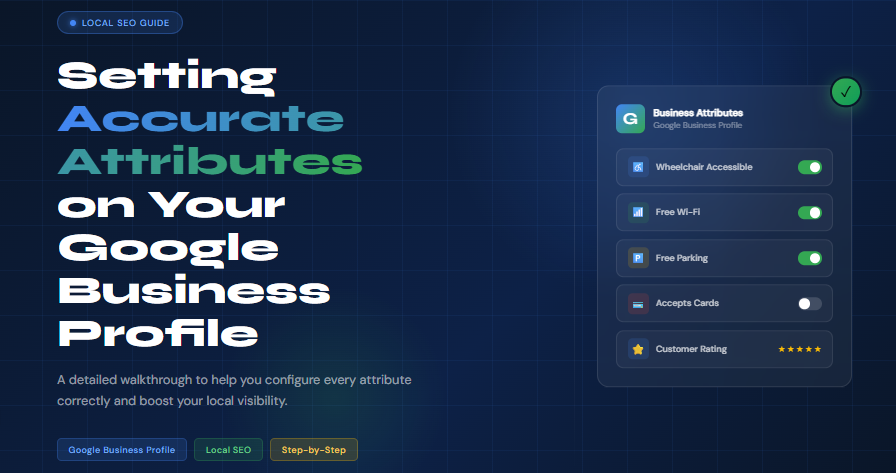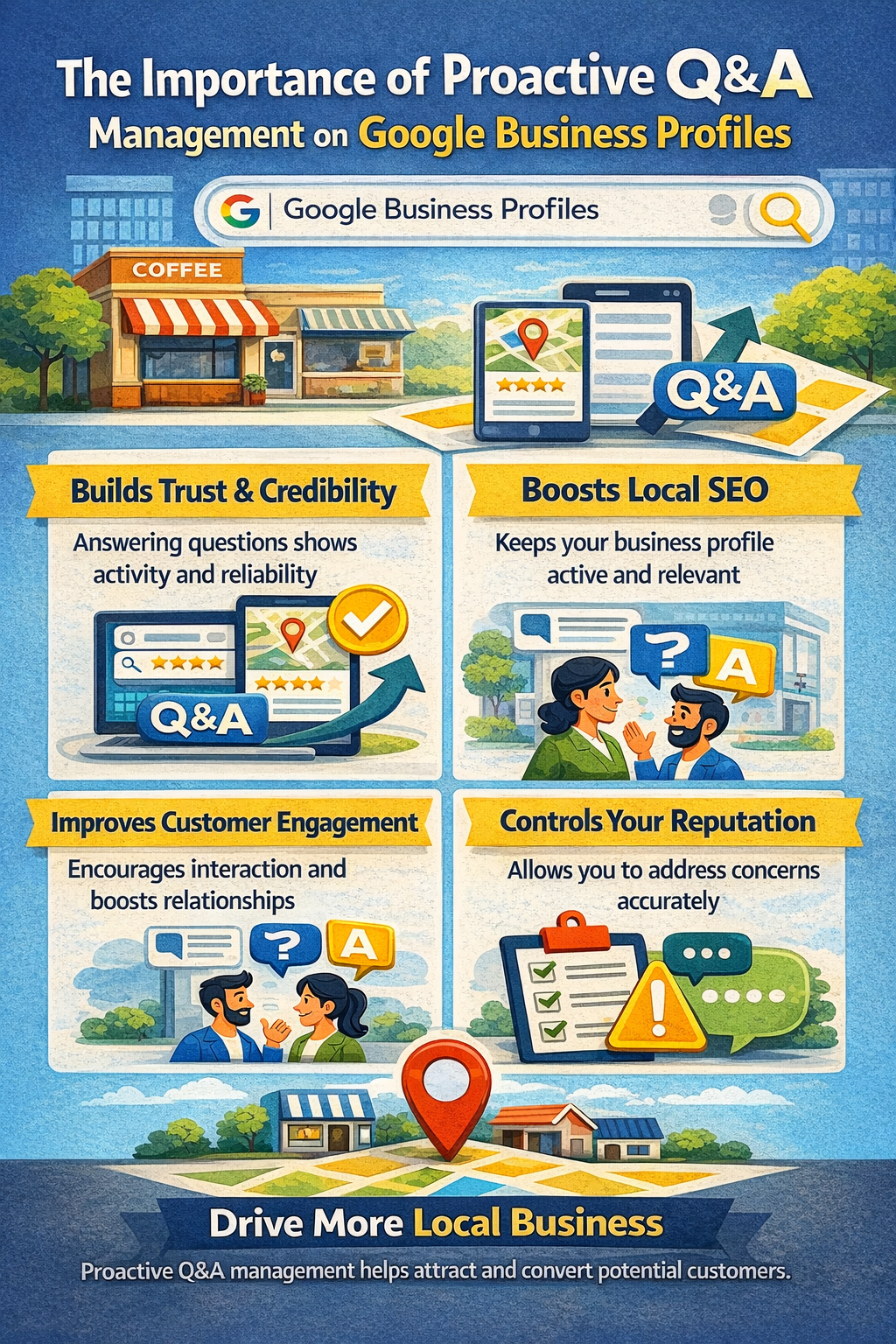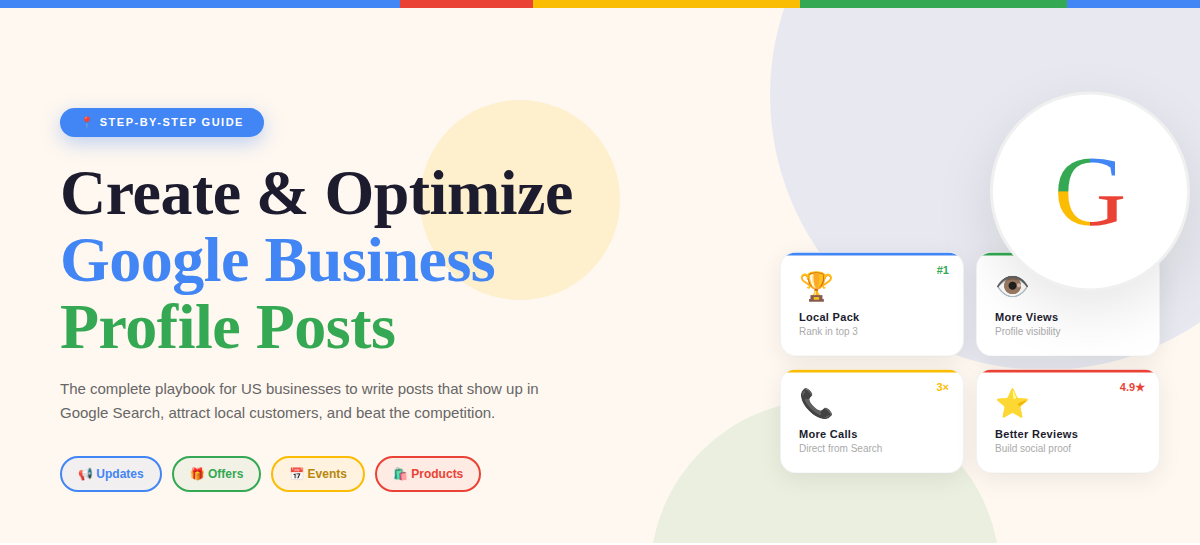Has Your Google Business Category Changed Without Permission?
If you're a local business owner, your Google Business Profile (GBP) plays a critical role in helping potential customers find you online. But what if you log in one day and discover your business category has changed—without you touching it? This can have a serious impact on your visibility, search rankings, and even revenue.
Understanding why this happens and how to address it quickly is essential to keeping your business on track.
What Is a Google Business Category?
Your Google Business category tells both search engines and customers what your business does. It’s the primary way Google matches your profile with relevant local searches like “emergency electrician near me” or “family dentist in Chicago.”
With over 4,000 categories to choose from, it’s important to select the one that most accurately reflects your core service. Choosing the wrong one—or worse, having it changed without your knowledge—can drastically reduce your chances of showing up in the right searches.
Why Your Category Might Change Without Your Permission
If you’re seeing unexpected changes in your business category, there could be several reasons behind it:
1. Automated Updates by Google
Google’s algorithm constantly scans your online presence to ensure consistency. If it detects conflicting information on your website, social media, or citations, it may automatically update your category to what it believes is more accurate—even if it’s wrong.
2. Public Edits from Users or Competitors
Anyone can suggest edits to a Google Business Profile. If enough people (or even one convincing suggestion) flag your current category as inaccurate, Google may apply the suggested change—often without notifying you. This system is easily exploited by competitors trying to disrupt your business presence.
3. Manual Intervention from Google Support
If you've recently dealt with a suspension or reinstatement of your listing, there’s a good chance your business category was altered during the process. Sometimes, these changes are made to comply with Google’s policies. Other times, it may simply be a mistake on their end.
4. Third-Party Marketing Services
If your profile is managed by an SEO or marketing agency, they might have changed your category to optimize visibility or as part of A/B testing strategies. While well-intentioned, these changes may not always benefit your business—and worse, you might not even be informed
How to Check and Fix an Incorrect Category
If you suspect your category has been changed, act quickly. Here’s what you can do:
✔️ Log in to Your Google Business Profile
Go to your profile dashboard and check the category listed under your business name. If it’s not the one you originally selected, it’s time to take action.
✔️ Change It Back (If Possible)
If the option is available, edit your category back to the correct one. Be specific—choose a primary category that closely aligns with your main service, and add secondary categories only if they’re truly relevant.
✔️ Review Your Online Consistency
Make sure your website, social media, and directory listings reflect the correct category and keywords. This helps reinforce to Google what your business actually does.
✔️ Monitor for Future Changes
Regularly check your profile to ensure no unauthorized edits are being made. Turn on notifications for suggested edits or activity on your listing.
Steps to Prevent Future Category Changes
While it’s not always possible to stop category changes entirely, you can reduce the risk:
- Keep Information Consistent:
Ensure that your business name, services, and descriptions match across all platforms.
- Stay Active on Your Profile:
Regularly update your profile with posts, reviews, photos, and updates to show Google that your business is actively managed.
- Limit Access:
If you’re working with third-party agencies, make sure they understand your business category and don’t make changes without approval.
- Respond to Edits Promptly: If you receive notifications about changes or suggestions, review and respond immediately to prevent unwanted edits from going live.
Don’t Let an Incorrect Category Cost You Customers
If your Google Business category has changed without your permission, it’s more than just a minor inconvenience—it can impact your online visibility and bottom line. Don’t ignore it. Take control of your profile and correct the issue before it affects your search performance.
Need help recovering or protecting your listing from unauthorized changes? Reinstatement Ninja specializes in Google Business Profile support and reinstatement services. We help businesses across the country stay visible, verified, and properly categorized.
Contact Reinstatement Ninja today to get your listing back on track.