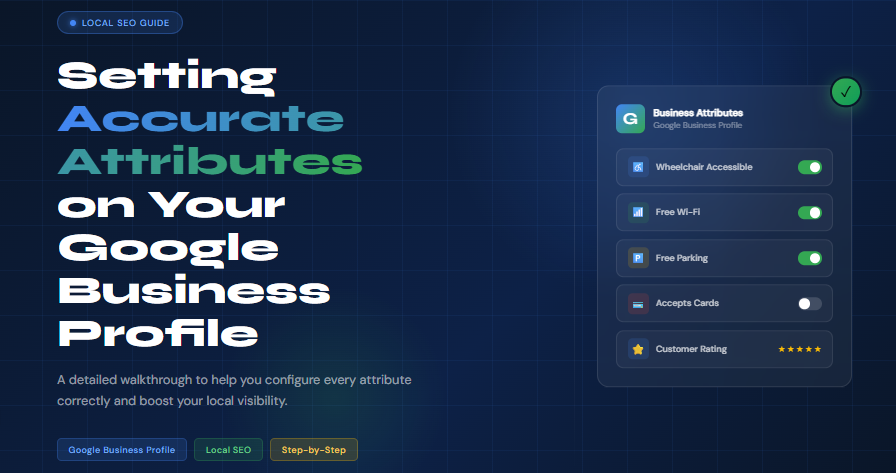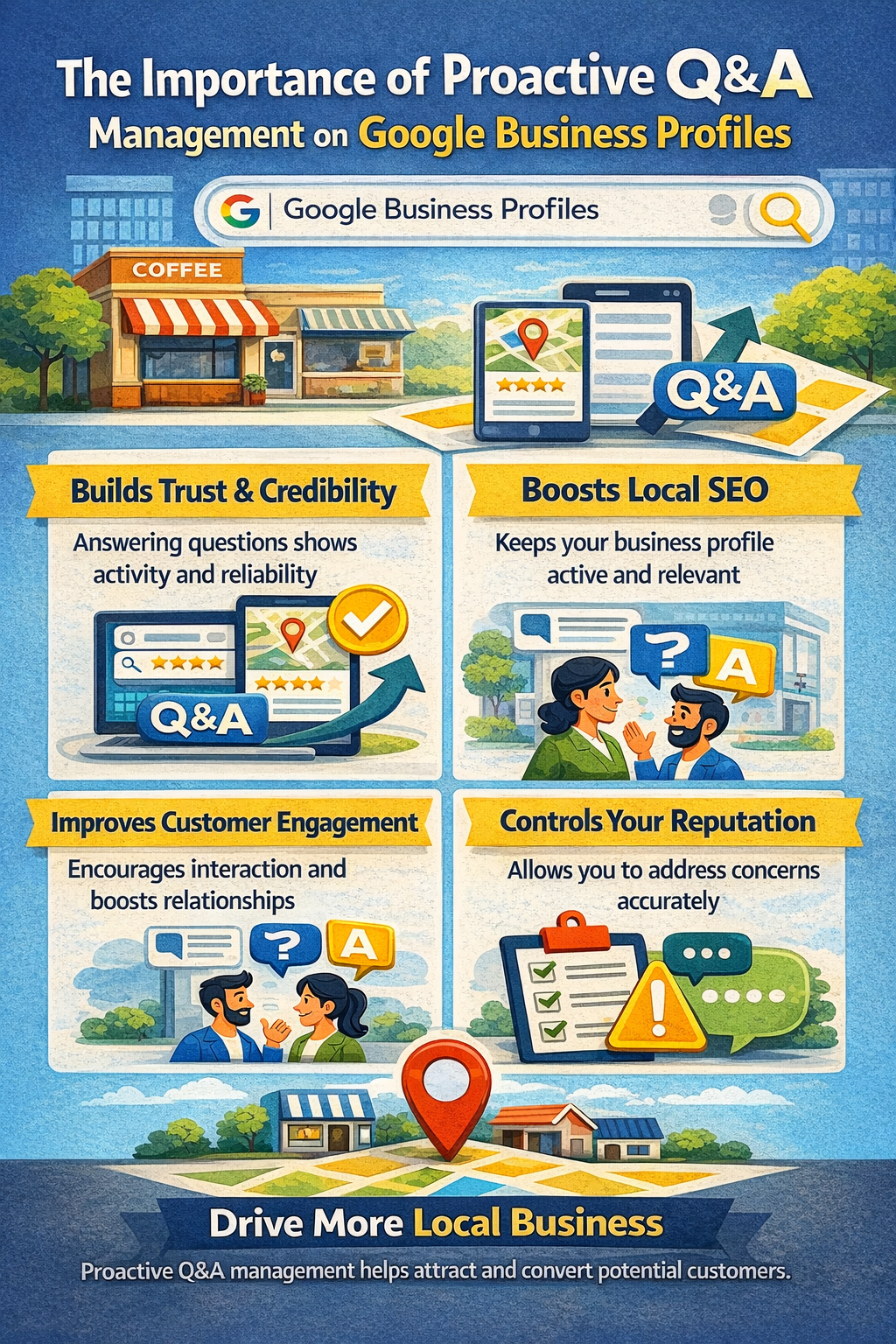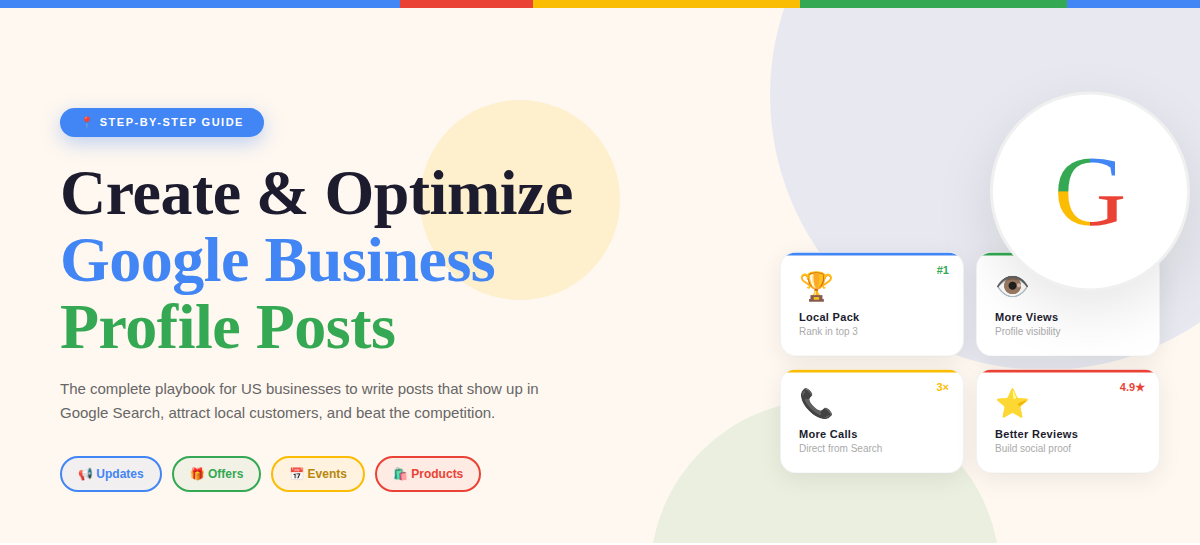Filing a Proper Reinstatement Request: What You Need to Know?
If your Google Business Profile (GBP) has been suspended, the road to reinstatement can feel confusing and frustrating. A suspended listing means your business will no longer appear in search results or Google Maps—hurting visibility, traffic, and trust. The good news? You can recover your listing. But filing a proper reinstatement request is key to a successful outcome.
Here's everything you need to know to prepare and submit an effective reinstatement request that increases your chances of getting your profile back online.
Understand Why Your Profile Was Suspended
Before you file a reinstatement request, it’s important to understand why your profile was suspended in the first place. There are two types of suspensions:
- Soft Suspension: Your listing is still visible, but you can’t manage it.
- Hard Suspension: Your listing is completely removed from Google search and Maps.
Common reasons for suspension include:
- Violating Google’s guidelines (e.g., keyword stuffing, using a PO Box address)
- Mismatched business information
- Operating a service-area business but showing a physical address
- Multiple profiles for the same location
- Sudden changes to business name, category, or other key details
Google does not always specify the exact reason, so reviewing Google’s Business Profile guidelines is a good place to start.
Gather the Right Documentation
To prove that your business is real and legitimate, you’ll need to provide supporting documents with your reinstatement request. These may include:
- Utility bills with your business name and address
- Business license or permit
- Photos of your storefront or office (including signage)
- Articles of incorporation or tax documents
- Lease agreement or rental contract
If you operate a service-area business (SAB), it’s still important to show proof that your business operates at a valid address—even if it’s hidden from the public.
Tip: Make sure the information on your documents
exactly matches the information on your Google Business Profile.
Correct Any Profile Issues Before Submitting
Reinstatement requests often get denied simply because the profile still violates Google’s terms. Take the time to correct the following:
- Remove excess keywords from your business name
- Use a real-world business category that matches your primary service
- Double-check your address formatting
- Eliminate duplicate listings
- Avoid using virtual offices or PO Boxes
Updating your listing to meet guidelines before submitting your request helps show Google that you're serious about compliance.
Submit the Reinstatement Form Properly
Once your profile is cleaned up and documents are ready, you can fill out the reinstatement form here: Google Business Profile Reinstatement Form
Important tips for submitting the form:
- Be
truthful and
clear in your explanation
- Describe the nature of your business briefly
- If your business was suspended in error, explain why
- Upload all supporting documentation (PDFs and clear photos work best)
- Double-check contact information before submitting
You usually receive an initial response within 3–5 business days. However, it could take longer depending on volume.
What to Expect After Submission
After you’ve submitted your reinstatement request, a few outcomes are possible:
- Approved: Your profile is restored and goes live again within a few hours to days.
- Denied: Google provides a vague response or no clear explanation.
- Request for More Info: Google may ask for additional documents or clarification.
If your request is denied, don’t panic. You can revise your information and submit another appeal—but avoid spamming the form, which could hurt your chances.
The Right Approach Leads to Faster Results
Taking a strategic, detailed, and honest approach to reinstatement increases your odds of approval. Many businesses rush the process, overlook key issues, or submit incomplete documentation—leading to delays or permanent profile removal. Whether you're a brick-and-mortar business or a service-area provider, proving your legitimacy is essential.
Need expert help with the reinstatement process? Reinstatement Ninja specializes in helping businesses recover their suspended Google listings the right way. We’ve assisted countless clients across the U.S. with fast, accurate reinstatement support.
Contact Reinstatement Ninja today to get your Google Business Profile back online and working for you.