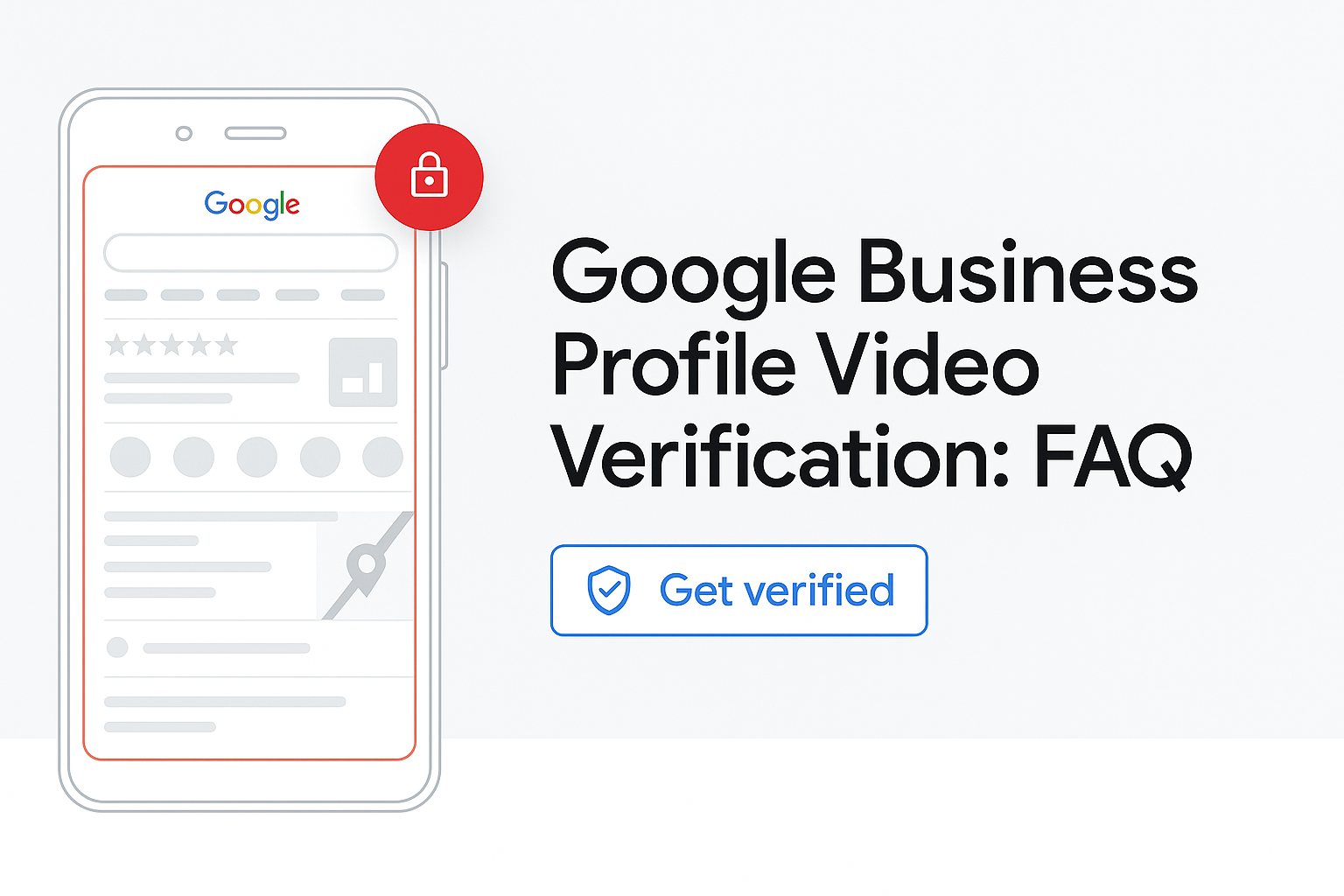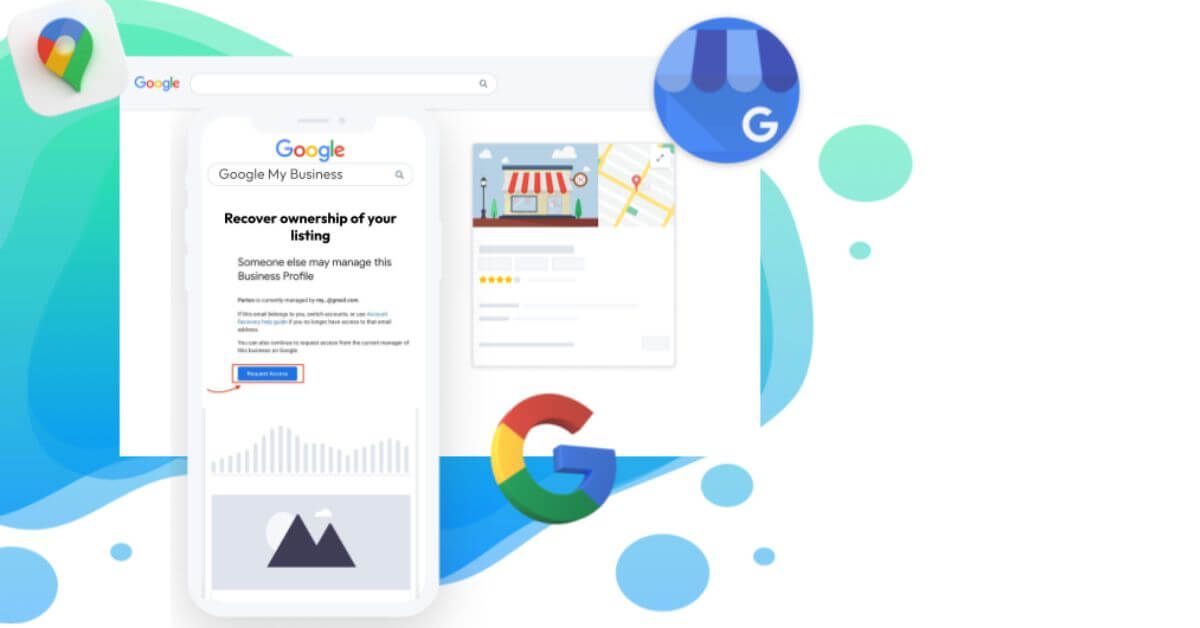Google May Update Your Business Location Without Notice!
Your Google Business Profile (GBP) is a critical asset in today’s digital marketplace. It’s how customers find you, navigate to your storefront, and decide whether to trust your business. But what happens when Google updates your business location without your knowledge or approval?
This scenario is more common than you might think—and it can have serious consequences. From lost foot traffic to decreased online visibility, a wrong location on your listing can lead to confusion, negative reviews, and a decline in local search rankings. If you’ve noticed your address looks off or you’ve stopped receiving customers who used to find you easily, your GBP location may have been silently changed.
Why Does Google Change Business Locations?
Google updates business listings based on data it collects from multiple sources. These can include:
- User suggestions or edits
- Third-party data providers
- Crawled information from your website or directories
- Google Maps feedback and algorithmic decisions
If Google receives conflicting signals about your business address—such as an old address still listed on other websites or mentions in online directories—it may automatically adjust your profile to what it believes is the “most accurate” location.
Unfortunately, that decision isn’t always correct. These automated updates can result in your listing being pinned to an incorrect spot on the map, showing outdated location details, or even appearing in a completely different city.
The Impact of an Incorrect Business Location
1. Lost Customers
An incorrect address can drive customers to the wrong place. If they can’t find your business or show up to a location you no longer occupy, they’ll likely leave frustrated—and turn to a competitor.
2. Delivery and Service Issues
For service area businesses, a wrong address can affect logistics, lead to service delays, or result in missed appointments.
3. Reduced Search Visibility
Google may penalize listings with inconsistent or unreliable data. If your address doesn’t match what’s on your website or other directories, your local ranking may drop, affecting traffic and leads.
4. Negative Reviews and Trust Issues
Customers who get misled by your listing might leave negative reviews or flag your business as inaccurate. This hurts your reputation and sends a negative signal to Google.
5. Suspensions or Verification Problems
A changed location might trigger a re-verification request—or worse, lead to a profile suspension if Google suspects you're violating location guidelines.
How to Tell If Google Changed Your Location
It’s not always obvious when Google updates your address. Here’s how to spot it:
- Login to your GBP dashboard
and check for any alerts or suggested updates
- Compare your current listing details
(address, map pin, service area) with your official records
- Check the “Updates from Google” section
within your profile info tab
- Search your business on Google Maps
and see if the pinned location matches your actual site
- Review customer feedback—are people mentioning difficulty finding your business?
If something seems off, it’s time to act quickly.
How to Fix a Wrong Location on Your Google Business Profile
1. Manually Correct the Address
Go to your GBP dashboard and click “Edit profile.” Adjust the address or move the map pin to the correct location. Save your changes and wait for Google to review and approve the update.
2. Verify the Change
If your change triggers a re-verification request, complete it promptly. This may involve receiving a postcard, email, or video verification. Delays in this step can keep your profile in limbo.
3. Update All Online Listings
Google cross-references your business data across the web. Make sure your address is consistent everywhere—on your website, social media, directories like Yelp and Bing, and local citation sites. Even a minor discrepancy can cause future location issues.
4. Use Supporting Evidence
If your correction is rejected or reversed, contact Google Business Profile support and provide evidence such as:
- Business license or utility bill with the correct address
- Photos showing signage and street view
- Website screenshots showing your location
- Lease agreement or property records
Google may require this documentation to confirm the right address.
How to Prevent Future Location Updates by Google
While you can’t completely stop Google from updating your profile, you can take proactive steps to reduce the chances:
- Keep your website updated with your full, accurate address
- Use schema markup (local business structured data) on your site to help Google understand your location
- Regularly monitor your profile for suggested edits or unauthorized changes
- Respond to all “Updates from Google” in your GBP dashboard promptly
- Maintain consistent NAP (Name, Address, Phone) data across all online platforms
Staying vigilant is key. Treat your Google Business Profile like a storefront—it needs regular attention to stay accurate and appealing.
Don’t Let Google’s Mistake Hurt Your Business
If your business location was changed without warning and you're struggling to correct it—or worse, facing a suspension due to address issues—you don't have to go it alone. Getting your listing back on track quickly is crucial for protecting your local presence.
Reinstatement Ninja specializes in fixing location issues, removing duplicates, restoring suspended profiles, and securing your Google Business Profile from future problems. Don’t let a wrong address cost you customers—contact Reinstatement Ninja today and let our team help you stay visible, verified, and trusted in local search.