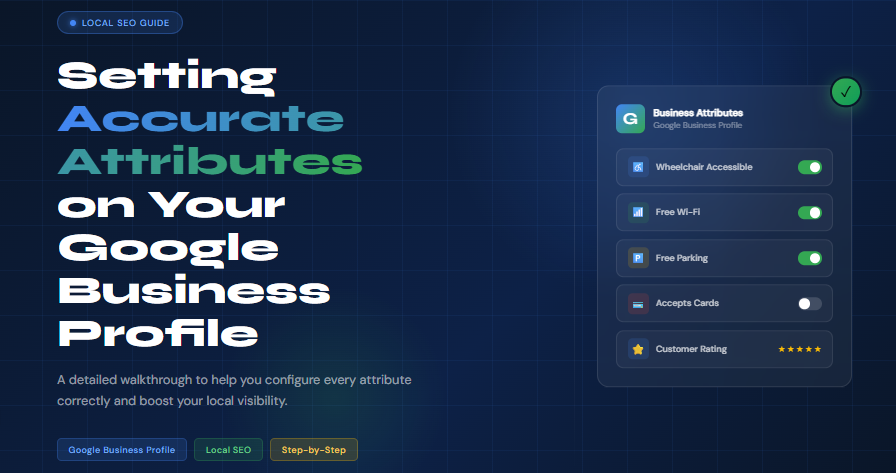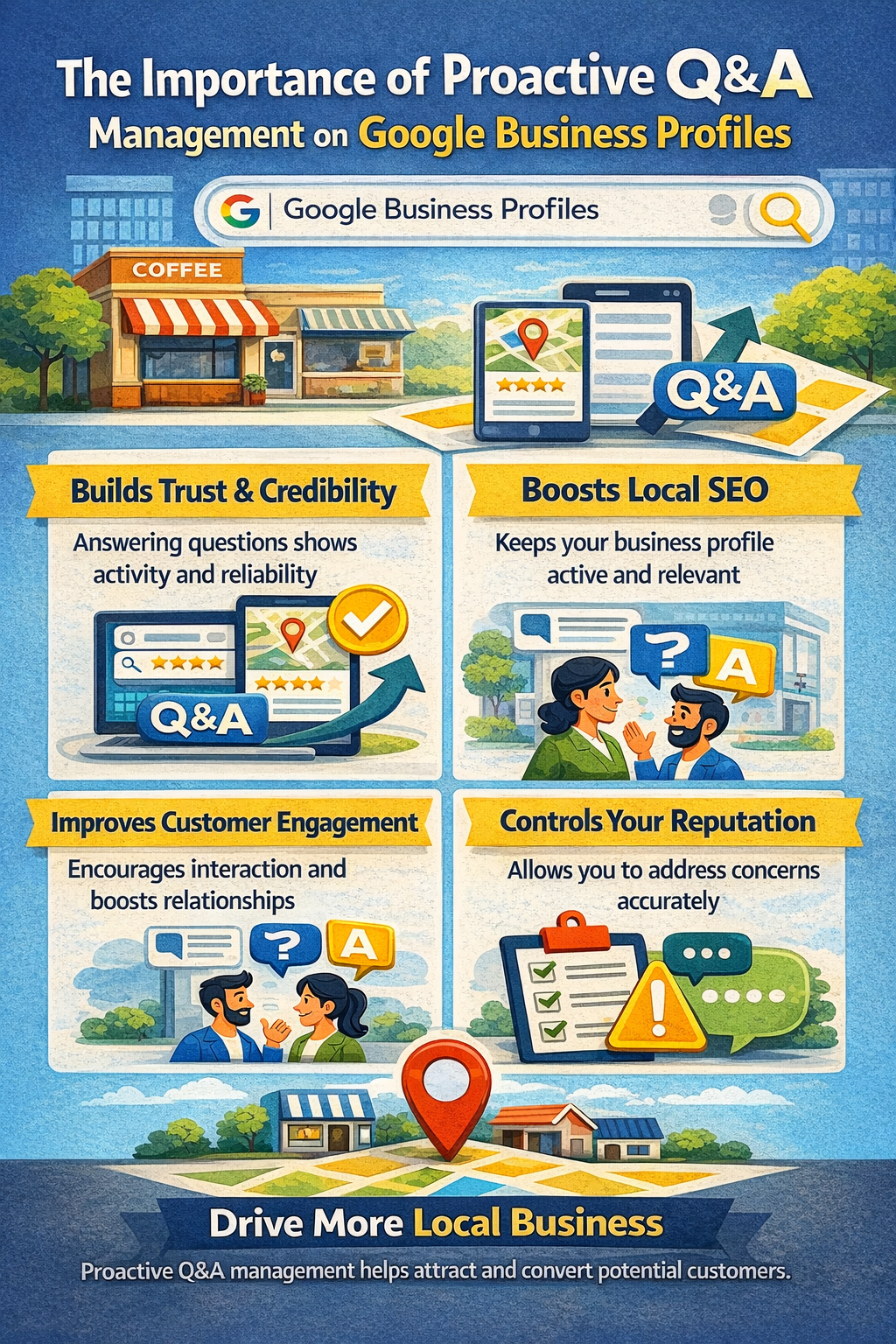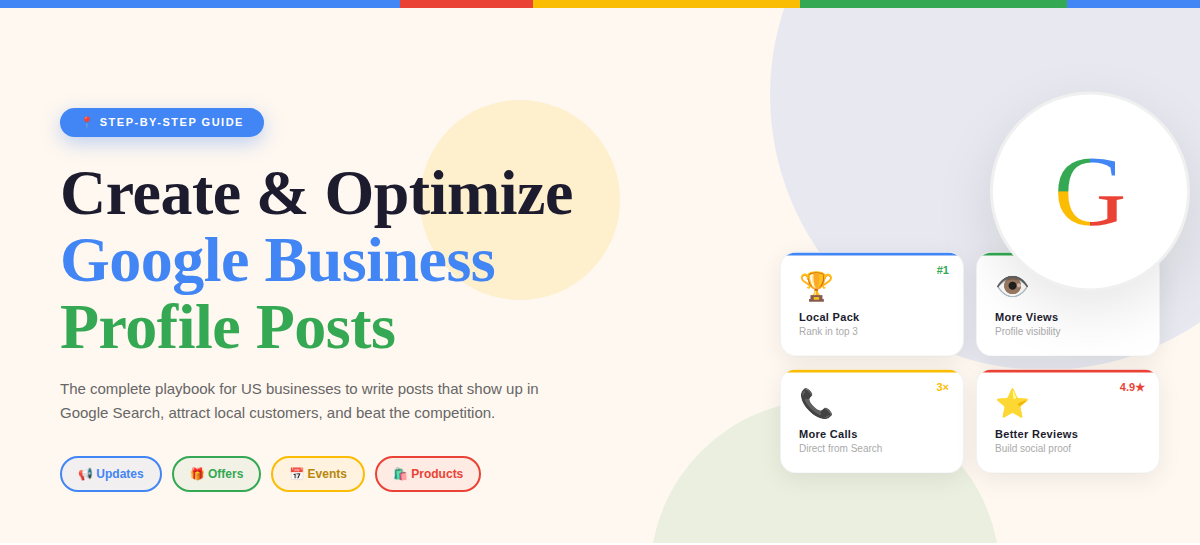Is Your Google Business Profile Post Being Rejected?
Google Business Profile (GBP) posts are a powerful way to share updates, promotions, and news with potential customers right from your local listing. They appear in your Google Search and Maps profile and can drive more traffic, increase conversions, and keep your business information fresh. But what happens when your post gets rejected?
If your GBP post is being rejected by Google, you're not alone. This issue frustrates thousands of business owners—and often without any clear explanation. In this article, we'll explore the common reasons posts get rejected, what to do if it happens to you, and how to avoid it in the future.
Why Does Google Reject GBP Posts?
Google uses automated systems and content policies to review all content published to business profiles. Posts that violate these policies are rejected either immediately or shortly after posting. Here are some of the most common reasons:
1. Policy Violations
Google has strict content policies. Posts must not include anything that could be considered:
- Misleading or deceptive
- Adult or sexually explicit content
- Hate speech or violence
- Personal or confidential information
- Misrepresentations of your business
Even if your content seems appropriate, a small misstep—like using restricted terms or inappropriate language—can lead to rejection.
2. Restricted Products or Services
If you operate in an industry that includes regulated products (like CBD, alcohol, medical treatments, or firearms), your posts may be flagged even if they’re informational. Google has tight restrictions around advertising these categories—even within organic posts.
3. Low-Quality Images or Graphics
Images that are blurry, have too much text overlay, or contain watermarks or logos from third parties can be flagged. Google prefers clean, high-quality visuals that clearly represent your business.
4. Overuse of Promotional Language
Posts filled with words like “guaranteed,” “best price,” “#1,” or “limited time offer” may be seen as spammy or aggressive. Google favors natural, helpful content over sales-heavy messaging.
5. Use of Links or Phone Numbers
Including URLs or phone numbers in the main body of your post is often unnecessary—and in some cases, may lead to automatic rejection. Google encourages you to use the built-in CTA buttons (like "Call now" or "Learn more") instead.
What to Do If Your Post Is Rejected
It can be frustrating to see your post disappear or be marked as "Rejected" without a detailed reason. Here’s how to handle it:
1. Review Google’s Content Guidelines
Start by reviewing Google’s official Business Profile Content Policies. Carefully compare your post against the list of restricted and prohibited content. Often, the issue is a single word or image that violates policy.
2. Edit and Resubmit
Make necessary adjustments to the text, image, or formatting of the post. Remove promotional language, unapproved links, or references to restricted services. Once revised, submit it again for review.
3. Use High-Quality Visuals
Replace low-resolution or poorly cropped photos with clean, original images that represent your actual products, services, or location.
4. Avoid Posting the Same Content Repeatedly
Repeatedly submitting the same rejected content—or copying and pasting old posts—can trigger spam filters. Rewrite content with a unique angle or updated message.
5. Reach Out to Google Support
If you're confident your post meets all guidelines and it's still being rejected, you can contact Google Business Profile support. They may offer clarification or escalate the issue for a manual review.
Best Practices to Prevent Post Rejections
To maintain a smooth posting process and avoid future rejections, follow these tips:
- Use clear, helpful, and original content—focus on what benefits your customers.
- Avoid overusing ALL CAPS, emojis, or exaggerated claims. These can look spammy.
- Stick to real business photos instead of stock images when possible.
- Use CTAs the right way. Instead of pasting a phone number or URL in the post, use Google’s built-in buttons.
- Avoid sensitive or restricted topics unless you're certain your content complies with local laws and Google's rules.
Creating engaging, policy-compliant posts consistently can improve your visibility and reputation while avoiding unnecessary rejections.
Protect Your Profile from Rejections and Errors
Google’s automated systems aren’t perfect. Many businesses face rejected posts, incorrect suspensions, or visibility issues through no fault of their own. If your posts are repeatedly rejected—even when you're following the rules—it may be time to seek professional help.
At Reinstatement Ninja, we specialize in resolving Google Business Profile issues, including rejected posts, listing suspensions, and duplicate profiles. We understand how Google’s policies work and how to navigate complex rejections quickly and efficiently. Don’t let errors or false flags damage your visibility—contact Reinstatement Ninja today and let us help your business stay active, compliant, and competitive online.