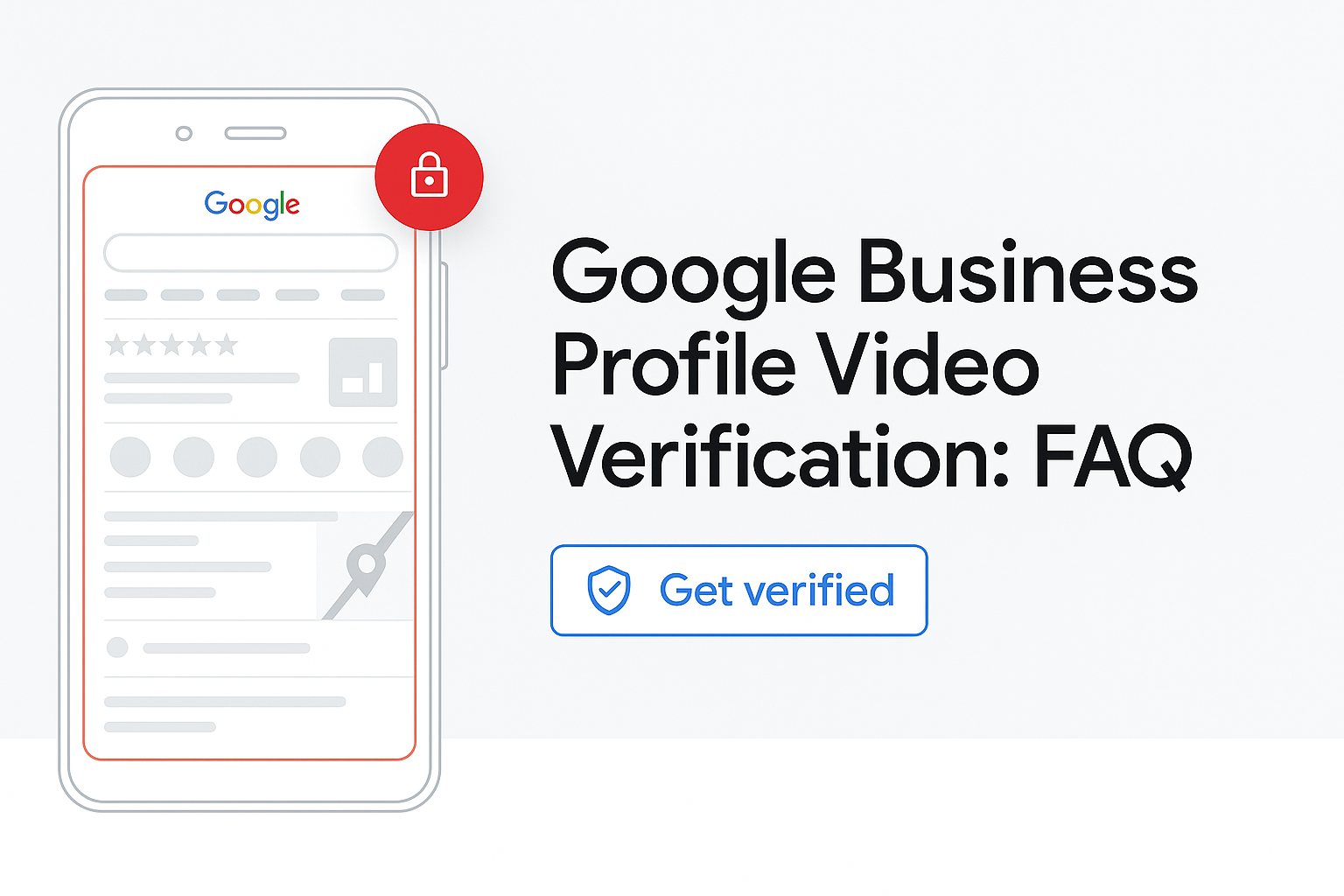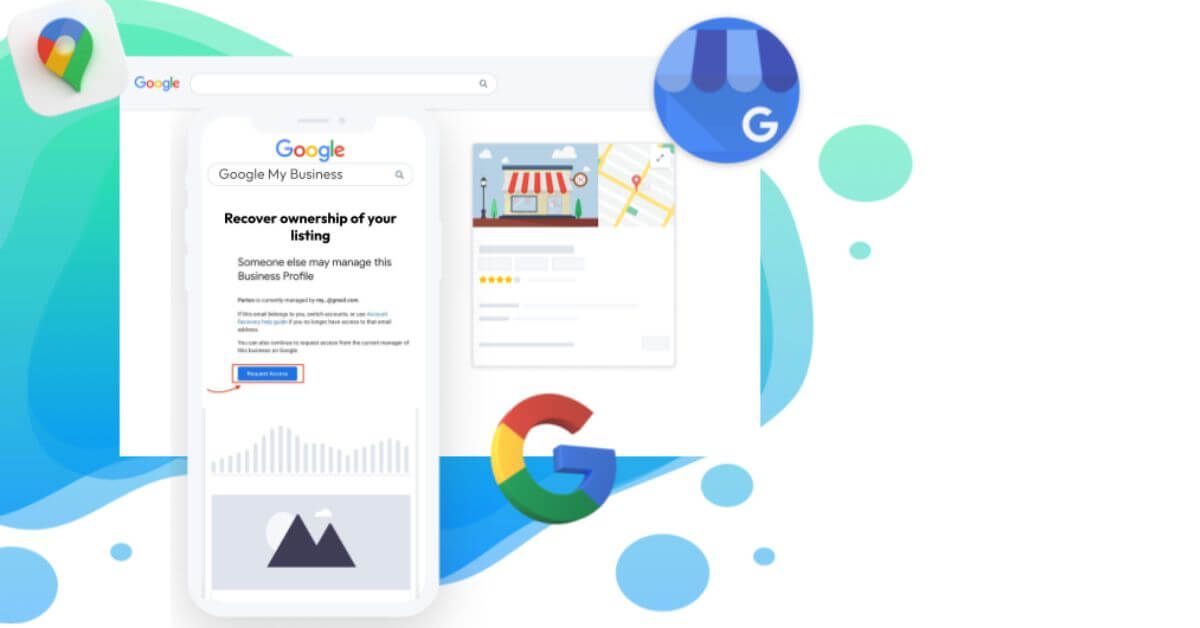Trying to merge Google Business Profiles without being the primary owner?
Merging Google Business Profiles (GBPs) can be a smart move — it consolidates your reviews, combines location data, and strengthens your online presence. But here’s the problem: if you’re not the primary owner of both profiles, the process isn’t straightforward.
In fact, attempting to merge profiles without proper ownership can lead to rejection, lost access, or even suspension of one or both listings.
Why Businesses Try to Merge GBPs
There are several reasons a business might want to merge two profiles:
- Duplicate listings – Sometimes Google auto-generates a second profile for your business.
- Rebranding or moving locations – You want to keep your reviews and history tied to your new listing.
- Multiple profiles for the same location
– This can confuse customers and hurt your local SEO.
- Streamlining management – Handling multiple GBPs is time-consuming.
When done correctly, merging ensures your business info is accurate, your reviews stay intact, and customers find the right profile.
The Role of the Primary Owner
In Google’s system, the primary owner is the person or account with the highest level of control over a profile. They can:
- Manage all aspects of the profile
- Add or remove other users
- Approve or deny ownership transfers
- Initiate merges with other profiles they own
If you’re not the primary owner of at least one of the GBPs you’re trying to merge, Google will not process your request. This rule exists to prevent unauthorized changes and protect businesses from profile hijacking.
What Happens If You Try to Merge Without Ownership
Trying to merge profiles without being the primary owner can cause issues like:
- Request denial – Google Support will simply reject the merge.
- Loss of data – Reviews, photos, and posts might not transfer if the merge is forced incorrectly.
- Suspension risk – Suspicious activity can trigger Google’s automated systems.
- Access disputes
– If the current primary owner disagrees, you could lose access entirely.
How to Properly Merge GBPs
If you want a successful merge, follow these steps:
- Identify the Primary Owners
Check the “Users” section in your GBP dashboard to see who holds primary ownership for each profile. - Request Ownership Transfer
If you’re not the primary owner, request that role from the current owner. They’ll receive an email to approve or decline. - Verify Business Details
Ensure both profiles have matching Name, Address, and Phone Number (NAP) details. Mismatched info can delay or block the merge. - Contact Google Support
Once you have primary ownership of both profiles, submit a merge request through Google’s Help Center. - Provide Proof of Legitimacy
Be ready to supply business licenses, utility bills, or other documents proving both listings represent the same business.
Dealing with an Uncooperative Owner
Sometimes, the primary owner is a former employee, marketing agency, or even someone who set up the profile years ago and no longer works with you. If they refuse to transfer ownership:
- Submit an Ownership Request
– Google will email the current owner. If they don’t respond within 3–7 days, you may be granted ownership.
- Provide Documentation to Google
– You’ll need strong evidence to prove you’re the rightful owner.
- Consider a New Profile – If recovery fails, you may need to build up a single profile from scratch, although this means losing past reviews.
Why Forced Merges Are a Bad Idea
Some business owners try to “game” the system by editing one profile to match the other, hoping Google will merge them automatically. This is risky because:
- It can trigger a suspension if Google flags the changes as suspicious.
- Reviews or content may be lost permanently.
- You could lose control of both profiles if Google sides with the other owner.
The safest and most effective route is always to secure ownership before requesting a merge.
Protecting Your GBP After a Merge
Once your profiles are successfully merged:
- Double-check your information – Make sure your NAP details are accurate everywhere online.
- Monitor regularly
– Keep an eye on unauthorized edits or changes.
- Engage with customers – Respond to reviews and post updates to strengthen your profile’s ranking.
- Add backup managers – Avoid single points of failure by giving trusted team members access.
Secure Your Merge the Right Way
Merging Google Business Profiles without being the primary owner is a recipe for delays, data loss, and possible suspension. To protect your reviews, rankings, and visibility, you need the right strategy and proof of ownership before starting the process.
Reinstatement Ninja specializes in resolving Google Business Profile ownership disputes, recovering lost access, and safely merging duplicate listings. we’ve helped countless businesses regain control and protect their online presence.
Contact Reinstatement Ninja today to ensure your GBP merge is done right — and stays permanent.