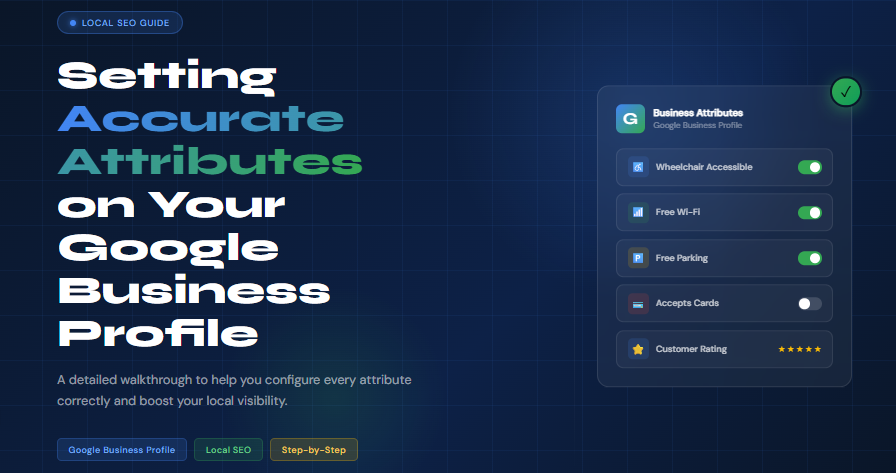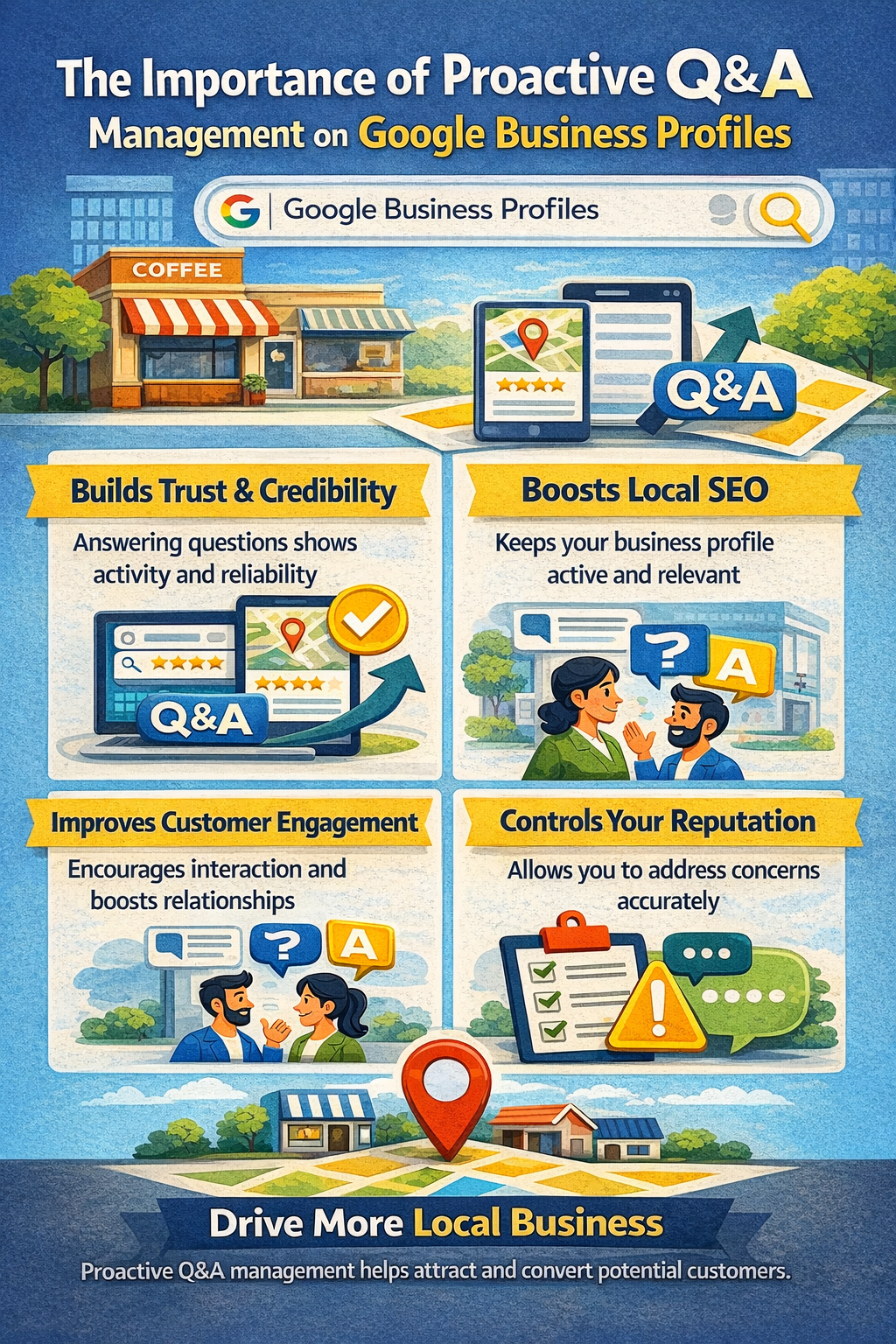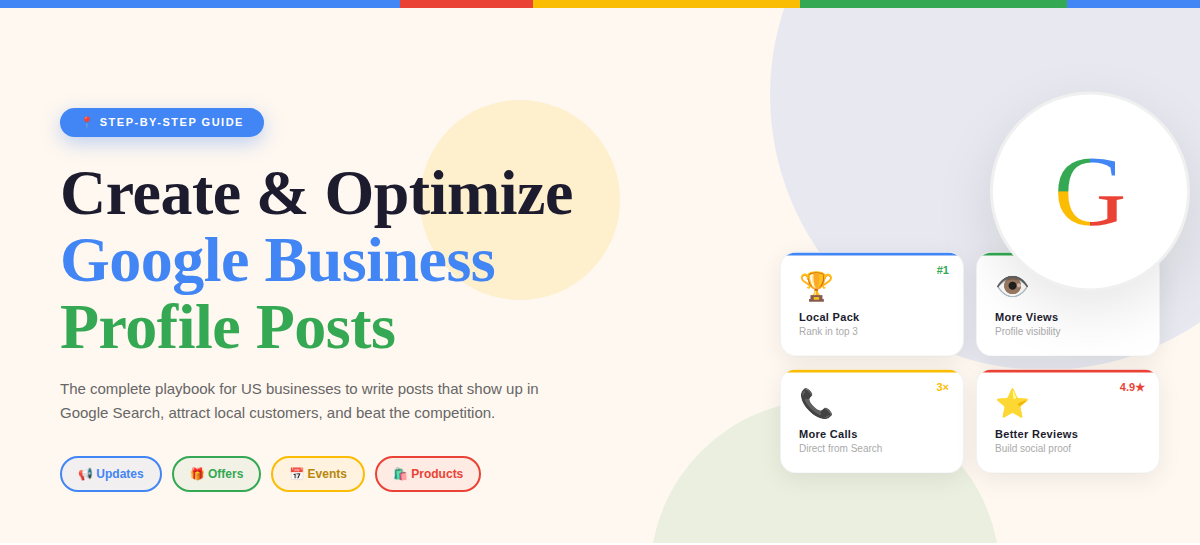Business Category Rejections? Profile Edits Declined? Identity Conflicts?
Setting up or managing your Google Business Profile (formerly Google My Business) is a critical step for local visibility—but it isn’t always smooth sailing. Many business owners encounter frustrating roadblocks like category rejections, profile edits being declined, or identity conflicts. These issues can lead to delays in listing visibility, incorrect search representation, and ultimately, missed opportunities. In this blog post, we’ll break down what these problems mean, why they happen, and most importantly, how you can solve them efficiently.
Why Are Business Category Rejections So Common?
Google wants to ensure that every business listed in its directory is categorized correctly. This helps users find the right services faster and avoids spam or misrepresentation. However, category rejections occur frequently—especially when:
- The selected category doesn't match the services offered on your website.
- There’s a mismatch between your selected category and what your competitors in the area are using.
- Google flags the category as high-risk or frequently abused.
In many cases, even if your category seems accurate from your perspective, Google’s automated systems may still reject it. Manual review can take time and often leads to more confusion without proper documentation or strategy.
Understanding Why Profile Edits Get Declined
You’ve updated your hours, fixed your address, or adjusted your service areas—only to see your changes get reversed or declined by Google. Why?
The most common reasons include:
- Lack of consistency: Your updated details don’t match what's listed on your website, social media, or citations.
- User-generated edits: Sometimes, Google relies on third-party suggestions or reviews which can override your updates.
- Algorithmic flags: Drastic changes or frequent edits may trigger Google's automated review system to block the updates temporarily.
To get your profile edits approved, you need to back up changes with supporting evidence—such as updated website info, clear photos, or documentation proving the changes are legitimate.
Identity Conflicts: What They Are and How They Happen
Identity conflicts are among the most disruptive issues. They occur when:
- Another business has a similar or identical name at your address.
- Your profile was previously claimed by a different user or agency.
- Google suspects you’re attempting to impersonate another entity.
In some cases, Google may even suspend your profile until the issue is resolved, resulting in lost traffic and credibility.
These conflicts can often be resolved by verifying your ownership with business licenses, lease agreements, signage photos, or utility bills. But navigating Google’s appeal and reinstatement process can be tricky and time-consuming without guidance.
Real-World Impact on Local Businesses
Let’s say you’re a plumber who recently changed your business model to focus only on emergency services. You try to update your primary category from “Plumber” to “Emergency Plumber”—only to find the change declined. You adjust your service hours to reflect 24/7 availability, but Google reverses that too. Soon, a customer tells you your listing shows “Temporarily Closed.”
These aren’t small issues—they affect how and whether your business shows up in local search results. Rejected changes and incorrect categories can tank your local SEO ranking, impact call volume, and cause confusion for potential customers.
Proven Solutions That Actually Work
- Consistency Is Key
Ensure your business name, address, phone number (NAP), hours, and category are consistent across all digital platforms. Discrepancies lead to flagged edits. - Document Everything
Always have supporting documents ready: utility bills, business licenses, storefront images, and website screenshots can speed up reinstatement and approval. - Use Primary and Secondary Categories Wisely
Google allows one primary category and multiple secondary ones. Use this to your advantage by including all relevant services, but avoid keyword stuffing or overly specific options that aren’t commonly recognized. - Respond to Edits Quickly
When Google notifies you of suggested edits, review and respond promptly. Delays can lead to inaccurate listings becoming the new default. - File Reinstatement Requests the Right Way
If your listing gets suspended due to an identity conflict or violation, don’t rush to submit a generic appeal. Provide clear, well-organized documentation, and clearly explain the situation in professional terms.
Expert Help When You Need It Most
While some businesses manage to fix these issues on their own, many find themselves stuck in an endless loop of rejections, automated responses, and unclear instructions. That’s where professional help makes a difference.
At Reinstatement Ninja, we specialize in resolving Google Business Profile issues for businesses across the U.S. Whether you’re dealing with category rejections, failed profile edits, or identity conflicts, we bring clarity and results to the process. Our team understands the ins and outs of Google's backend systems and can navigate reinstatements, verification, and appeals with precision and speed.
If your business profile is stuck, suspended, or misrepresented—don’t wait. Contact Reinstatement Ninja today to reclaim your visibility and credibility in local search. We're here to help you get back on the map.